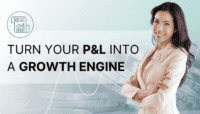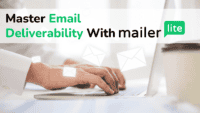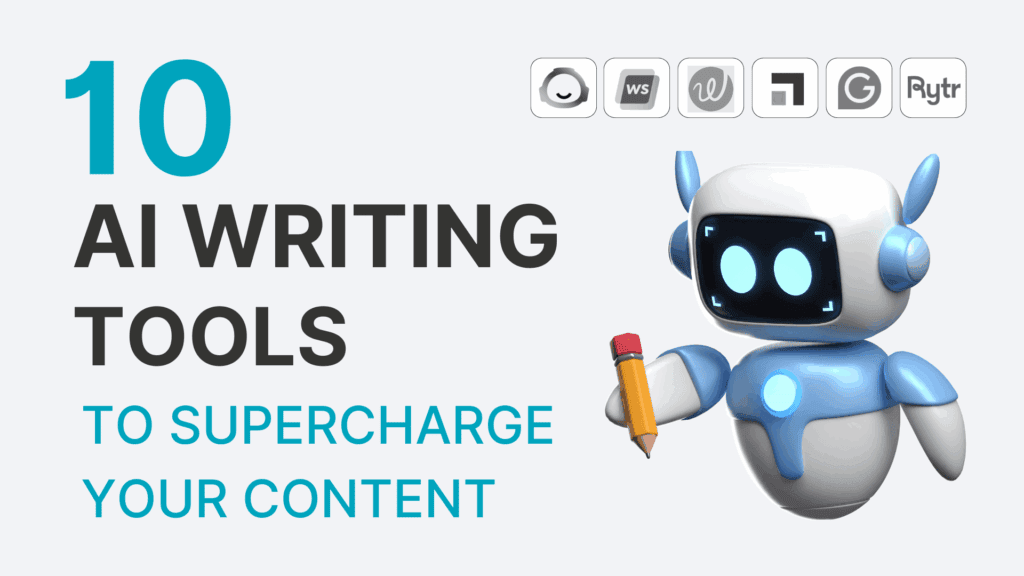Artificial Intelligence (AI) tools have gone from buzzwords to everyday business essentials.
In simple terms, AI tools are software applications that use machine learning and intelligent algorithms to perform tasks faster, smarter, and often better than humans alone. Whether it’s writing content, managing emails, designing visuals, analyzing data, or automating repetitive workflows, AI tools can help you save time, reduce costs, and scale your work with less effort.
By the end of 2025, over 77% of businesses are projected to adopt AI-powered tools to support their operations, customer service, and content creation efforts. The AI software market itself is expected to exceed $300 billion, fueled by tools that now integrate seamlessly into everything from your inbox to your design stack.
Whether you’re a solopreneur, marketing team, or small business owner, chances are you’ve already experimented with an AI assistant like ChatGPT—or you’re considering it. But with hundreds of new tools flooding the market, how do you know which ones are worth your time (and budget)?
This list was curated based on my own experience as a marketer and strategist, tools with strong user reviews, and active development and relevance across multiple business functions: productivity, content, sales, support.
I’ve used or researched each tool in detail to give you a realistic idea of how it can fit into your day-to-day.
Whether you’re just starting to explore AI or ready to upgrade your tech stack, this list will give you a clear, categorized, and updated look at what’s working in 2025.
Let’s get started!
Top AI Tools by Category
- AI Assistants and Chatbots: ChatGPT, Google Gemini, Claude, Microsoft Co-Pilot, Grok, DeepSeek
- AI Writing & Copy Tools: Jasper, Copy.ai, Writesonic, Rytr, Grammarly, WordTune
- AI Tools for SEO & Blogging: SurferSEO, Frase, Scalenut, Outranking, INK
- AI Tools for Video & Audio Creation: Descript, Pictory, Synthesia, Filmora, Runway ML
- AI Automation Tools: Motion, Reclaim.ai, Taskade, Zapier, Make
- AI Tools for Social Media Management: Buffer, FeedHive, Vista Social
- AI Tools for Knowledge & Project Management: Guru, Reflect, Notion, ClickUp, Asana, BeeDone
- AI Email ProductivityTools: SaneBox, Superhuman, MailMaestro, Ellie.ai
- AI App Builders & No-Code Tools: Bubble, Bolt, Lovable, Glide
- AI Customer Support: Tidio, Chatfuel, Crisp, Intercom, Hiver
- AI Tools for Lead Generation, Business Growth, & Funnels: Systeme.io, HubSpot + AI, Durable, ManyChat
- AI Tools for Designers & Creators: Canva, Midjourney, DALL-E 3, Leonardo AI, Visme, Khroma
- Other AI Tools for Everyday Life Hacks: Mealmind, Otter.ai, Rewind, ChefGPT
AI Assistants and Chatbots
AI assistants and chatbots have become the new productivity partners for just about everyone—from solo entrepreneurs to enterprise teams. These tools go way beyond simple Q&A bots. They’re now capable of writing emails, summarizing documents, coding, scheduling your week, and even helping you brainstorm a brand name or business idea.
Whether you’re looking for a personal productivity boost or a way to enhance customer interactions, the tools below represent the most powerful general-purpose AI assistants available in 2025.
ChatGPT
ChatGPT is arguably the most recognizable name and most widely used tool in AI. Powered by OpenAI, it excels in conversation, content generation, coding assistance, and everyday problem-solving. The Pro version includes access to the web, files, code interpreter, and image analysis.
Key features of ChatGPT include:
- Natural, conversational interface
- Tools for code generation, file analysis, image understanding, and web browsing
- The ability to create and use Custom GPTs for niche tasks like SEO, legal summaries, or customer support
- Easy export, memory, and chat organization features that make ongoing projects easier to manage
- Web browsing, PDF upload, image understanding
- Code interpreter (“Advanced Data Analysis”)
- API access for developers
People use ChatGPT in all kinds of ways: marketers rely on it to draft newsletters and LinkedIn posts in minutes, freelancers use it to summarize client feedback or write proposals, and founders lean on it to build pitch decks, generate scripts, or plan launches. It’s especially valuable for summarizing long documents, exploring data in spreadsheets, and turning vague ideas into polished text—fast.
ChatGPT includes a free tier and paid individual tiers called Plus and Pro ($20 and $200 per month, respectively); a Team plan for smaller groups ($20-30 per user, per month); and an Enterprise option with a variable pricing model.
Google Gemini
Google Gemini is Google’s all-in-one AI assistant designed to work seamlessly across Google Workspace tools like Gmail, Docs, and Sheets. If you’re already using Google products, Gemini feels like a natural upgrade bringing AI support into your daily work without needing to switch apps or learn something new.
Gemini is built to help you write faster, research smarter, and get more done with less manual effort. Its advanced version, Gemini Advanced, adds even more power through multimodal capabilities like video, image, and voice interaction.
Key features include:
- Smart suggestions in Gmail and Google Docs to improve clarity and tone
- AI-powered research assistance directly in Google Search
- Workflow support inside Sheets for organizing and analyzing data
- Multimodal tools (voice, image, and video understanding) with Gemini Advanced
- Integration with the broader Google One AI Premium Plan
Gemini is perfect for creators, marketers, and small business owners who already rely on Google tools. Here’s how users are applying it today:
- Drafting and polishing emails in Gmail
- Generating content outlines and blog drafts in Docs
- Summarizing research or meeting notes directly in the workspace
- Formatting and analyzing spreadsheets using plain language
If your workflow lives in Google Workspace, Gemini brings AI right to your fingertips—no extra setup required.
Gemini’s pricing depends on whether you’re an individual user or a business/developer. For individuals, a free version offers basic AI assistance, while “Gemini Advanced” (part of Google One AI Premium) costs $19.99/month for access to the more powerful Gemini 1.5 Pro model and AI features integrated into Google apps like Gmail and Docs.
Businesses and developers typically use Gemini through Google Cloud services like Vertex AI and Gemini for Google Workspace. This pricing is more granular, often based on “token” usage (input and output data processed by the AI) for API access, or per-user subscriptions for services like Gemini Code Assist and AI features within Google Workspace apps. Many of these business offerings also include free tiers for testing before scaling up.
Claude
Claude is a powerful AI assistant developed by Anthropic, built with safety and transparency in mind. It’s designed to deliver reliable, thoughtful, and high-quality responses—making it a favorite for people working on professional writing, research, and complex documents.
Claude is especially good at understanding and generating long-form content without sounding robotic or repetitive. If you need an AI that feels more like a polished writing partner than a casual chatbot, Claude stands out.
Claude focuses on delivering accurate, well-structured content and has the ability to process very large inputs—great for deep reading, summarizing, or drafting long documents.
Key features include:
- Support for 100K+ tokens of context, meaning it can analyze long PDFs, research papers, or reports
- Clean, well-structured responses that avoid hallucinations
- Professional tone that makes it ideal for business, academic, or legal writing
- Available via browser and API for flexibility
Claude is often used by professionals who want clarity, precision, and long-form performance. Examples include:
- Summarizing 50-page reports or long meeting transcripts
- Drafting high-stakes business communications or whitepapers
- Refining content tone for more formal audiences
- Research-heavy projects where coherence matters
If you’re tired of copy that sounds too casual or “AI-ish,” Claude delivers a more polished, human tone that works well in serious settings.
Claude has a free plan to help with your content creation, image and text analysis, and to generate code and visualize data. The paid plans include PRO at $17 per month and MAX at $100 per person billed monthly.
Co-Pilot
Microsoft Copilot is an AI assistant built into Microsoft 365 tools like Word, Excel, Outlook, PowerPoint, and Teams. Designed for professionals and teams, it helps you get more out of your workday by turning everyday tasks—like writing emails, building reports, or analyzing spreadsheets—into quick wins.
If you already use Microsoft Office, Copilot feels like a smart layer of support that saves time and adds clarity.
What makes Microsoft Copilot powerful is its deep integration across the Microsoft ecosystem. You can ask it to draft, edit, analyze, or summarize directly inside the apps you use every day.
Key features include:
- AI content generation in Word, Outlook, and PowerPoint
- Excel support for formulas, analysis, and data cleanup
- Meeting summaries and task capture in Teams
- Real-time collaboration enhancements across Microsoft apps
- Context-aware support, personalized to your documents and data
Copilot is built for busy professionals, managers, and teams who want to move faster without sacrificing quality. Common ways people use it include:
- Writing and refining client proposals in Word
- Summarizing long email threads and drafting replies in Outlook
Generating quick slide decks from text prompts in PowerPoint - Explaining Excel formulas or automating repetitive calculations
- Recapping meetings and highlighting key action items in Teams
It’s especially useful if you work in a corporate environment where documents, spreadsheets, and communication need to flow efficiently.
Co-Pilot is free and available with Microsoft 365. The Pro plan is $20 per user per month and with 1-month free trial.
Grok
Grok is a unique AI assistant created by Elon Musk’s company, xAI, and integrated directly into X (formerly Twitter). Unlike traditional AI chatbots, Grok is designed to be real-time, edgy, and plugged into the pulse of the internet. It combines serious information with a sense of humor, offering a more conversational and human-like experience.
If you spend a lot of time on X or want an AI that feels a bit more rebellious, Grok brings personality and practicality together.
What makes Grok stand out is its real-time data awareness and “fun mode” personality. It’s built to handle casual conversation, trending topics, and social media content with a tone that feels more like chatting with a clever friend.
Key features include:
- Real-time answers based on X (Twitter) and web content
- A built-in sarcastic personality mode for playful interactions
- Deep integration into the X platform
- Capable of handling questions, summaries, and trending analysis
Grok is especially useful for content creators, social media managers, and digital natives who want to stay ahead of trends and respond quickly.
Common use cases include:
- Summarizing trending tweets or viral conversations
- Asking real-time questions related to news, tech, or finance
- Getting fast content inspiration based on social chatter
- Interacting with a chatbot that feels less corporate and more relatable
If you want your AI assistant to feel like part researcher, part stand-up comic, Grok delivers a different kind of smart.
Grok offers a few different pricing options and plans, including a free option for basic access through the X platform or grok.com. For users seeking more advanced features and capabilities, X Premium+ offers a subscription at $40 per month, or a standalone SuperGrok subscription for $30 per month.
DeepSeek
DeepSeek is a rising open-source AI assistant that’s gaining traction, especially among developers, researchers, and tech-savvy users. Built with transparency and flexibility in mind, it’s designed to handle complex queries, long-form documents, and technical content with ease.
If you’re looking for an AI tool that gives you control, works well in coding environments, and supports multilingual input, DeepSeek is one to watch.
DeepSeek is built to compete with the best general-purpose AI models, but with an open approach that allows for customization and experimentation.
Key features include:
- Large context support, ideal for analyzing long documents or code
- Multilingual output, useful for global teams or localization tasks
- Strong performance on technical prompts, including programming
- Available on platforms like Hugging Face, with API access for developers
- Open-source licensing for flexible integration
DeepSeek appeals to users who want more control over their AI workflows or need to work with complex data inputs.
You might use it to:
- Summarize or query long technical documents or research papers
- Assist with coding, debugging, or documentation
- Integrate into custom applications or workflows using its API
- Explore alternatives to closed-source models for greater flexibility
If you’re building AI-powered tools or just want a free and powerful assistant to test ideas, DeepSeek is a solid option.
Currently, DeepSeek is free to use.
AI Writing & Copy Tools
Whether you’re writing blog posts, email campaigns, product descriptions, or social captions, AI writing tools can save hours of work and help you produce high-quality content faster. In 2025, these tools have become more intelligent, more human-sounding, and far more customizable.
Below are some of the top AI writing and copy tools used by marketers, creators, solopreneurs, and agencies to boost productivity and creativity.
Want a deep dive? Check out our full breakdown of the top 10 AI writing tools for 2025.
Jasper
Jasper is one of the leading AI writing assistants built specifically for marketers and content teams. Known for its brand voice features and campaign workflows, Jasper goes beyond just generating copy—it helps you scale high-performing content while staying consistent.
Jasper’s platform is packed with smart writing and collaboration tools, including:
- Brand Voice engine that learns your tone and style
- 50+ templates for emails, blog posts, ads, and product pages
- Jasper Chat for conversational content generation
- Campaign planner that organizes content across formats
- SEO mode powered by Surfer SEO (optional add-on)
Jasper is perfect for:
- Writing blog posts, landing pages, or ad copy at scale
- Maintaining consistent brand voice across all marketing channels
- Drafting long-form content outlines with the help of AI
- Collaborating with your team inside one central workspace
It’s trusted by in-house teams, agencies, and solo content creators alike.
Jasper AI offers 3 plans; the Creator plan at $39 per month per seat, the Pro plan at $59 per month per seat that offers more advanced AI features to create content for multiple brands & collaborate on campaigns, and a Business plan at a custom price for more personalized AI features with additional control, security, team training & tech support.
Copy.ai
Copy.ai is a fast, intuitive AI writing platform built for speed and simplicity. It’s perfect for anyone who needs quick marketing copy, social media content, or sales emails—and doesn’t want to spend hours tweaking prompts. With dozens of plug-and-play templates and a friendly interface, it’s especially great for solo founders, growth marketers, and email pros.
Copy.ai focuses on helping users move fast. You don’t need to be a tech wizard or copywriter to use it effectively. Key features include:
- Prebuilt workflows for email sequences, cold outreach, LinkedIn DMs, and landing pages
- Over 90+ writing templates for things like product descriptions, ad copy, and social captions
- A simple chat-style assistant that generates content from prompts
- Team collaboration tools to streamline content production
- Built-in brand voice control for consistency (Pro plans)
Copy.ai works especially well for:
- Writing cold outreach emails and follow-up sequences for lead generation
- Generating multiple variations of ad copy, product blurbs, or headlines
- Creating fast content for social media, especially for ecommerce and DTC brands
- Saving time on routine marketing tasks that normally require a writer
It’s ideal if you want a no-fuss AI tool to help fill your content calendar or power up your outbound messaging.
Copy.ai has self-serve and enterprise plans available. On the self-serve side, there are 3 plans; a free plan for up to 2,000 words in chat, a Starter plan at $49 per month with unlimited chat and projects and access to a private community, and an advanced plan at $249 per month with 5 seats and many marketing and sales workflows to accelerate your operations. Save 20% if you subscribe to yearly plans.
The enterprise solution is perfect for organizations ready to power their GTM with AI. Custom pricing available on request.
Writesonic
Writesonic is an all-in-one AI writing and marketing platform that blends short-form copy with robust long-form SEO features. It’s powered by GPT-4 and comes with a suite of tools to help you write blog posts, product descriptions, emails, and landing pages—all from one dashboard.
What makes Writesonic stand out is its versatility. You’re not just getting a writer—you’re getting a blog engine, landing page builder, chatbot assistant, and more.
Core features include:
- GPT-4 access on premium plans
- A long-form editor with Article Writer 5.0 for SEO content
- Dozens of templates for ecommerce, ads, social, and email
- Chatsonic, a real-time chatbot similar to ChatGPT
- AI image generation and voice command functionality
- API and browser extensions for fast access
Writesonic is especially useful for content marketers, affiliate marketers, and solopreneurs who want to generate high-quality content fast and rank on search.
Popular ways people use it include:
- Writing full blog posts in under 15 minutes
- Generating product descriptions and Amazon listings
- Creating SEO-driven articles with keywords and structure
- Running multiple content formats from one tool (blog, ad, email)
Writesonic offers flexible plans for individuals and teams. The Free Trial gives limited access to key tools. Paid plans start at $16/month for basic use, while the Lite Plan ($49/month) and Standard Plan ($99/month) include more AI generations, articles, and site audits. The Professional ($249/month) and Advanced ($499/month) plans are built for teams and agencies, with higher user limits, more content output, and premium integrations. Get 20% off if you opt for annual billing.
Rytr
Rytr is a fast, affordable AI writing assistant built for simplicity. It’s an excellent option for freelancers, small businesses, or beginners looking to generate quality content quickly without a steep learning curve. It supports a wide range of content formats and delivers solid output for the price.
Rytr keeps things streamlined but still covers a lot of ground:
- Over 40+ use cases including blog ideas, product descriptions, emails, and more
- Support for 30+ languages and 20+ tones of voice
- Built-in plagiarism checker to ensure originality
- Easy organization with folders and team sharing
Perfect for writers who need fast results across multiple content types:
- Drafting ecommerce product descriptions or social captions
- Generating short blog outlines or intros
- Writing bios, emails, or ad copy in different tones or languages
- Delivering quick drafts for freelance or client projects
Rytr’s Free Plan includes up to 10,000 characters per month. The Unlimited Plan costs $9/month and includes 50,000 characters, while the Unlimited Plan at $29/month offers unlimited character generation and full access to all features, perfect for freelancers managing content for multiple brands. Enroll yearly to any paid plans and get 2 months free.
Grammarly
Grammarly is one of the most trusted tools for improving grammar, tone, and clarity in your writing. While it’s widely used for proofreading, Grammarly’s AI assistant (GrammarlyGO) now also helps generate content, rewrite sentences, and improve your overall communication—whether you’re writing emails, reports, or content online.
Grammarly offers a complete set of writing support tools:
- Real-time grammar, spelling, and punctuation corrections
- Tone and clarity suggestions to help you sound more natural
- Sentence rewrites based on context and audience
- Plagiarism detection for premium users
- Available across browsers, Microsoft Word, Google Docs, email clients, and mobile apps
Grammarly is a go-to for:
- Polishing client emails, essays, and reports
- Fixing tone in professional communication (e.g., sounding less blunt or more confident)
- Improving clarity in presentations and content
- Providing a second set of eyes when publishing on LinkedIn, Medium, or blog platforms
The Free Plan includes basic spelling and grammar checks. The Premium Plan starts at $12/month (when billed annually) and unlocks tone suggestions, full-sentence rewrites, and advanced style checks.
WordTune
Wordtune is an AI writing assistant focused on improving clarity, tone, and sentence structure. Unlike tools that generate content from scratch, Wordtune helps refine what you’ve already written—making it an ideal tool for polishing emails, essays, LinkedIn posts, and business docs.
Wordtune provides real-time rewriting assistance and tone control:
- Rewrite suggestions for more concise, formal, or casual versions
- Spices feature to expand or add detail to your content
- Tone switcher to adjust your writing style for different audiences
- Chrome and Edge extensions for Gmail, Google Docs, and LinkedIn
- Full support for multiple languages
Wordtune shines in editing and professional communication:
- Rewriting or tightening up long, awkward sentences
- Adjusting tone in sensitive or client-facing communication
- Enhancing clarity in business reports or email threads
- Refining resumes, LinkedIn bios, or academic content
Wordtune offers three plans:
- Free Plan includes 10 daily rewrites, basic AI suggestions, and grammar checks.
- Advanced Plan starts at $13.99/month (or $6.99/month annually) with 30 rewrites/day and more AI features.
- Unlimited Plan is $19.99/month (or $9.99/month annually) and unlocks unlimited rewrites, summarizations, vocabulary enhancements, and premium support.
AI Tools for SEO & Blogging
In 2025, creating content that ranks on Google isn’t just about writing—it’s about understanding intent, analyzing competitors, and optimizing structure. AI tools for SEO and blogging are now essential for content marketers, helping you go from keyword research to fully optimized articles in less time and with more confidence.
Here are the top AI SEO content tools leading the charge.
Surfer SEO
SurferSEO is a leading tool for on-page SEO optimization. It compares your content against top-ranking pages and gives you a data-driven roadmap to improve structure, keyword usage, and content depth—all in real time.
Features:
- Real-time Content Editor based on top SERP data
- SERP Analyzer with detailed ranking factor breakdown
- Keyword research tool integrated with content planning
- SEO audit tool to improve existing content
- Integrations with Google Docs, Jasper, and WordPress
Use Cases:
- Optimizing new or existing blog posts for higher rankings
- Auditing underperforming content to uncover keyword gaps
- Building SEO-friendly outlines based on competitive benchmarks
The Essential plan starts at $99/month, ideal for individual marketers. The Scale plan costs $219/month for higher content volumes and more team access. Enterprise plans are available on request. Save 20% for yearly plans.
Frase
Frase is an AI writing and SEO tool that helps you create content designed to match search intent. It speeds up the research and briefing process while guiding writers toward SEO-optimized output through built-in content scoring.
Features:
- Automated content briefs based on SERP and topic analysis
- Real-time content scoring and keyword optimization
- AI writing assistant with SERP-based suggestions
- Analytics dashboard to measure performance and gaps
- Content idea generation powered by topic clustering
Frase is ideal for building briefs for freelance writers, updating existing blog content, or creating new content from scratch based on search intent and competitive benchmarks. It’s particularly helpful for teams that want to streamline SEO and content workflows.
The Basic plan at $45/month is Designed for small businesses seeking powerful AI and SEO capabilities. The Team plan at $115/month supports larger content teams with advanced collaboration features and up to 3 users. The custom plan is for larger teams and offers advanced workflow customization, security, and custom onboarding and training. Pricing for this plan may vary.
Scalenut
Scalenut is an all-in-one content marketing and SEO platform. It combines keyword research, content planning, AI writing, and optimization—all in one clean workflow. The Cruise Mode feature makes it easy to go from idea to blog in just minutes.
Features:
- Cruise Mode for one-click long-form blog creation
- Real-time SEO Editor with keyword and structure optimization
- Topic cluster builder for content strategy
- Competitor content analysis and content scoring
- AI-powered writing assistant and SERP insights
Use Cases:
- Generating full blog drafts quickly while maintaining SEO best practices
- Creating topic clusters to dominate high-value categories
- Researching competitors to improve or outrank existing content
Scalenut offers an Essential plan at $49/month, a Growth plan at $79/month for SEO-focused marketers, and a Pro plan at $149/month for agencies or high-output teams. Save 60% when you pay annually.
Outranking
Outranking is built for teams that want to scale SEO content with consistency and accuracy. It focuses on automation, structure, and optimization, helping writers and editors stay aligned with Google’s ranking signals.
Key features include:
- AI content brief and draft generation
- SERP and keyword gap analysis tools
- SEO scoring for structure, headings, meta, and body copy
- Guided content workflows and SOP tools for teams
- Built-in plagiarism and grammar checks
Use Cases:
- Creating well-structured SEO blog posts and guides
- Automating SOPs for content writers and editors
- Analyzing and improving existing content to meet ranking benchmarks
The Starter plan begins at $19/month, great for individuals. The SEO Writer plan is $79/month, while the SEO Wizard plan at $159/month is perfect for agencies managing multiple domains. Save 25% when you pay annually.
INK
INK is a unique blend of AI writing assistant and SEO optimizer, built to help creators publish content that’s both engaging and discoverable. It’s especially well-suited for small teams who want one tool to handle clarity, grammar, keyword scoring, and originality.
Features:
- Real-time SEO and content scoring
- Grammar, tone, and clarity enhancement tools
- AI writing assistant with keyword optimization
- Plagiarism detection and originality scoring
- WordPress and Chrome extension support
INK works well for creators who need to improve content readability while optimizing for keywords. It’s ideal for blog writers, small teams, and freelancers who want a single tool to help improve content quality and performance without switching platforms.
INK’s Professional plan is priced at $39/month. The Enterprise plan, at $99/month, adds collaboration tools, extended reports, and advanced integrations for teams.
AI Tools for Video & Audio Creation
In 2025, the landscape of video and audio creation has been transformed by AI-powered tools. From generating entire videos from simple text prompts to editing podcasts with just a transcript, these tools save hours of manual effort and open up high-quality content production to creators of all skill levels. Whether you’re producing social videos, educational content, explainer animations, or professional podcasts, AI now handles much of the heavy lifting.
Here are the most innovative and accessible AI tools for video and audio creation today.
Descript
Descript is a revolutionary audio and video editing platform that works like a Google Doc for media files. You can edit by deleting words from a transcript, making it ideal for podcasters, educators, and creators who want fast, polished content.
Features:
- Transcript-based editing for audio/video
- Overdub: AI voice cloning for easy corrections
- Filler word and silence detection
- Multi-track video editor and screen recording
Descript is popular for editing podcasts, repurposing webinar recordings into content, producing online course videos, and even fixing minor audio issues using Overdub—all without needing traditional editing skills.
Descript offers a Free plan, a Hobbyist plan at $16/month Creator plan at $24/month, and a Pro plan at $50/month with access to more advanced features and greater collaboration features with your team.
Pictory
Pictory is a cloud-based AI video creation platform designed to transform long-form content—such as blog posts, scripts, and webinars—into engaging short videos. With its intuitive interface and robust features, Pictory caters to content creators, marketers, educators, and businesses aiming to produce professional-quality videos without extensive editing experience
Features:
- Script-to-Video Conversion: Automatically generate videos from scripts or blog posts, with AI-selected visuals and voiceovers.
- Automatic Captioning: Enhance accessibility and engagement with AI-generated captions.
- Extensive Media Library: Access millions of royalty-free images, video clips, and music tracks from Getty Images and Storyblocks.
- AI Voiceovers: Utilize realistic AI-generated voiceovers in multiple languages, including advanced ElevenLabs voices.
- Video Summarization: Condense long videos into short, shareable clips suitable for social media platforms.
- Brand Customization: Incorporate logos, color schemes, and fonts to maintain brand consistency.
- Multi-Format Exporting: Easily adapt videos for various platforms with landscape, square, and portrait formats.
- Team Collaboration: Collaborate with team members through shared workspaces and project management tools.
Pictory is particularly beneficial for content marketers seeking to repurpose blog posts into engaging videos, educators aiming to create concise instructional materials, and businesses looking to produce promotional content efficiently. Its AI-driven tools streamline the video creation process, making it accessible for users without prior video editing experience.
Pictory offers four pricing tiers to accommodate various user needs:
- Starter Plan: Priced at $19/month (billed annually), this plan includes 200 video minutes per month, access to 2 million stock videos, one brand kit, and standard AI voiceovers in 7 languages.
- Professional Plan: At $39/month (billed annually), users receive 600 video minutes per month, access to 18 million stock videos, five brand kits, and 120 minutes of ElevenLabs AI voiceovers in 29 languages.
- Team Plan: For $99/month (billed annually), this plan offers 1,800 video minutes per month, ten brand kits, 240 minutes of ElevenLabs AI voiceovers, and team collaboration features.
- Enterprise Plan: Custom pricing tailored for organizations requiring advanced features, including unlimited video minutes, custom brand kits, dedicated support, and API access.
All plans come with a 14-day free trial to explore the platform’s capabilities.
Synthesia
Synthesia is one of the most widely used AI video creation platforms, best known for turning text scripts into professional videos using realistic AI avatars. It’s trusted by thousands of companies for training, marketing, internal comms, and education—eliminating the need for on-camera talent, filming, or complex editing.
Features:
- AI avatars that speak in 120+ languages with lip-sync accuracy
- 60+ video templates for training, product demos, and onboarding
- Custom avatars available for enterprise clients
- Built-in screen recording and media uploading
- Team collaboration and shared workspaces
- Subtitles and voice customization options
Synthesia is especially effective for businesses looking to scale video production across teams or markets. It’s commonly used to build onboarding courses, product walkthroughs, explainer videos, and personalized sales assets—without the need for a production team or studio.
Synthesia offers a free plan for 3 minutes of videos per month, a Starter plan beginning at $18/month, which includes 10 video credits, access to over 90 avatars, and all templates, and a Creator plan at $64/month with AI dubbing, branded video pages, and API access. Custom pricing is available for enterprise plans with advanced branding, avatars, and usage needs.
Filmora
Filmora (by Wondershare) is a user-friendly video editing software designed for creators who want professional-looking videos without the complexity of tools like Adobe Premiere. With recent AI upgrades—including smart cutouts, text-to-speech, and AI copywriting—Filmora now helps streamline editing with intelligent automation.
Features:
- AI Smart Cutout for removing backgrounds
- Auto Reframe and Text-to-Speech capabilities
- Speech-to-Text and subtitle generation
- Built-in effects, templates, and transitions
- Cloud-based syncing and team collaboration
- Multi-track video editing and screen recording
Filmora is a favorite among YouTubers, marketers, and freelancers who want to enhance videos with effects and polish—without spending hours learning complicated software. It’s great for tutorials, ads, vlogs, and social content production.
Filmora offers four main plans:
- Monthly Plan: $19.99/month with full access and no watermark.
- Annual Plan: $51.99/year, ideal for ongoing use with all features included.
- Perpetual Plan: $79.99 one-time payment for lifetime access to the current version.
- Annual Bundle Plan: $111.99/year, includes Filmora plus a 1-year Filmstock Standard subscription for unlimited media assets.
All plans come with a 7-day Filmstock trial, no watermark, and free support.
Runway ML
Runway ML is a creative platform that gives video editors, designers, and marketers access to powerful generative AI tools—without requiring code or complex skills. From real-time background removal to text-to-video generation, it’s a favorite in fast-paced production environments and social content studios.
Features:
- AI Magic Tools like background remover and motion tracking
- Text-to-video generation from simple prompts
- Inpainting and rotoscoping to edit frame-by-frame
- Integration with Adobe tools and Figma
- Multi-format export for platforms like TikTok, Reels, and YouTube Shorts
- Team collaboration and project management
Runway is used by agencies, production teams, and solo creators to speed up editing and visual storytelling. It’s ideal for creating short-form social content, ad creatives, or experimental media projects—especially when working under tight deadlines.
Runway offers a free plan with limited credits and exports. Paid plans start with the Standard plan at $12 per user per month for creators, Pro at $28 per user per month for small teams, and Unlimited plan at $76 per user per month unlocking unlimited video generation time, resolution, and collaboration features.
AI Automation Tools
In today’s fast-moving digital world, automation isn’t just a convenience—it’s a competitive edge. AI-powered automation tools help businesses, solopreneurs, and creators eliminate repetitive tasks, streamline workflows, and focus more on what actually moves the needle. Whether it’s calendar management, task prioritization, or entire marketing workflows, these tools act as behind-the-scenes powerhouses to save time and boost productivity.
Here are the top AI tools for automating your day-to-day operations
Motion
Motion is an AI productivity app that automatically plans your calendar, schedules meetings, and prioritizes tasks based on urgency and availability. It’s like having a personal assistant that reshuffles your day in real-time to optimize focus and delivery.
Features:
- AI-powered calendar and task manager
- Auto-scheduling of meetings and daily to-dos
- Focus time blocks and distraction minimization
- Real-time calendar adjustments based on priorities
Motion is great for solopreneurs and busy professionals who want their schedule optimized without manual planning. It helps prevent overload, reduce task switching, and make sure your most important work gets done.
Motion offers a free plan. Paid plans start with the Pro plan at $19 per seat per month (billed annually) with a 7-day free trial. The Business AI plan is available starting at $29 per seat per user.
Reclaim.ai
Reclaim is the AI calendar assistant that turns chaos into calm. It automatically finds time on your calendar for tasks, habits, meetings, and even breaks—so you never have to manually juggle your work again. Reclaim adapts dynamically to your schedule and protects your focus.
Key features include::
- Auto-scheduling for deep work, habits, and personal time
- Smart time blocking and adaptive task planning
- Calendar syncing across Google Workspace
- Built-in integrations with Slack, Zoom, Todoist, and Asana
Reclaim is especially powerful for remote teams, freelancers, and project managers who need a better work-life balance. Whether you’re trying to get more focus time, schedule recurring habits like exercise or writing, or avoid back-to-back meetings, Reclaim keeps your calendar—and your sanity—in check.
The free plan includes core features like habit scheduling and smart 1:1 planning. Paid plans start at $10/user/month, with a Business plan at $15/user/month offering advanced reporting, custom policies, and flexible automation rules. The Enterprise plan at $18/user/month is perfect for larger teams offering over 100 seats and unlimited access to most of the features. Save 20% off when you subscribe to any yearly plans.
Taskade
Taskade is where productivity meets AI creativity. It is your second brain on autopilot.It’s a powerful all-in-one workspace that lets teams plan, brainstorm, and execute together—augmented by AI that helps you build workflows, generate ideas, and automate tasks in seconds. Think of it as Notion meets ChatGPT meets Trello.
Features:
- Smart AI assistant to create tasks, docs, and project plans instantly
- Real-time collaboration with chat, video, and file sharing
- Prebuilt templates for sprints, meetings, product launches, and more
- Recurring task automations and team workflow builders
Taskade is ideal for startup teams, digital agencies, and remote collaborators who want structure and speed in one place. You can go from idea to execution—automated—with AI generating your meeting notes, sprint outlines, or campaign plans on the fly.
Taskade offers a generousfFree plan with access to custom AI agents and unlimited lists and projects. With paid plans, you can unlock unlimited AI agents and more features; Pro plan starts at $20/month for up to 2 users, Teams plan is at $100 per month with unlimited users and workspaces, and with the Entrprise plan, you can gain full control with customized AI models and integrations that fit your entire organization. Save 50% for any plans when you subscribe to yearly plans.
Zapier
Zapier is the OG of no-code automation—and it keeps getting smarter. In 2025, Zapier integrates with over 7,000 apps and now uses AI to recommend workflows, build custom logic paths, and even summarize data across platforms. If you want to automate repetitive work without touching a line of code, this is the tool.
Features:
- Connects 7,000+ apps with drag-and-drop workflows
- AI-enhanced logic paths, filters, and multi-step actions
- Real-time data syncing between tools like Slack, Airtable, Notion, and Gmail
- Massive library of Zap templates across every industry use case
Zapier is a lifesaver for marketers, solopreneurs, and ops teams. It automates everything from sending new leads to your CRM, to posting social content, to creating invoices. If it’s repetitive, Zapier can handle it.
Zapier offers a Free plan with 100 monthly tasks. Paid plans begin at $19.99/month and scale with task volume, premium apps, and advanced features like conditional workflows. Try Zapier for free with any plans.
Make
Make is Zapier’s more technical cousin—perfect for teams that want to build complex, visual automations across tools, APIs, and datasets. Its drag-and-drop scenario builder gives you full control over branching logic, looping, and condition-based workflows—now enhanced with built-in AI assistants.
Features:
- Visual editor for real-time scenario mapping
- Conditional logic, filtering, and error handling
- API access and webhook support for deep customization
- Built-in AI modules for parsing, decision-making, and automation triggers
Make is built for marketers, developers, and growth teams that need powerful workflows without relying on engineers. From syncing databases to transforming marketing attribution data to building custom onboarding journeys—it turns logic into action.
Make’s Free plan includes 1,000 operations per month and no-code visual workflow builder. Paid plans start at $9/month, with more control, scalable usage, and enterprise options for large automation pipelines.
AI Tools for Social Media Management
Managing social media today is about more than just posting content. It’s about showing up consistently, staying ahead of trends, and scaling engagement across multiple platforms—all without burning out. That’s where the best AI social media tools come in.
In 2025, AI-powered platforms are transforming how marketers, entrepreneurs, and creators plan, publish, and grow. These tools help you generate captions, schedule weeks of posts, repurpose winning content, and track performance with precision—freeing you up to focus on building your brand.
Here are the top AI tools for social media management that will help you boost productivity, increase reach, and drive engagement this year.
Buffer
Buffer remains one of the best AI-powered scheduling tools for social media in 2025. With a clean interface and seamless publishing across platforms, it now includes an AI assistant that helps you craft captions that actually convert. If you’re a solopreneur or creator looking to simplify your social content workflow, Buffer is a must-have.
Key features include:
- Plan and schedule posts across Instagram, TikTok, Facebook, LinkedIn, and X (Twitter)
- Built-in AI writer to create and repurpose captions for each platform
- Drag-and-drop visual calendar for content planning
- Post analytics, hashtag performance tracking, and optimal post time suggestions
Buffer is ideal for creators, small businesses, and marketers who need to manage multiple accounts without losing hours every week. Use it to queue up a month of posts in minutes, tweak captions with AI, and see what’s actually driving results.
The Free forever plan includes 3 channels and up to 10 scheduled posts. Paid plans start at $6/month per channel with the essentials plan and $12/month per channel for the teams plan, unlocking full analytics, team collaboration, and more scheduled content. Get a free 14-day trial with any paid plans and save 2 months by subscribing to yearly plans.
FeedHive
FeedHive is one of the fastest-growing AI tools for social media creators in 2025. It’s built for high-volume content production, especially for Twitter/X, LinkedIn, and Instagram. With AI-driven post generation, automatic reposting, and deep analytics, FeedHive helps you grow faster with less manual work.
Key features include::
- AI writing assistant for generating posts, threads, carousels, and content ideas
- Automated scheduling, republishing, and A/B testing
- Content recycling to keep top posts performing
- Visual content calendar, analytics, and team approval workflows
FeedHive is a powerful choice for creators and startups focused on personal branding and audience growth. Use it to generate daily posts, repurpose long-form content into social snippets, and optimize performance based on engagement data.
There are 4 paid plans available: Creator, Brand, Business, and Agency. Paid plans start at $19/month, with more advanced plans for teams and agencies managing multiple brands. Save up to 30% when you pay yearly.
Vista Social
Vista Social is an all-in-one social media management platform that offers enterprise-grade features at small business prices. With support for every major platform and AI features like smart captioning and sentiment tracking, Vista Social is a great fit for agencies and large-scale teams.
Key features include:
- Unified dashboard for scheduling, publishing, and asset management
- AI-generated captions, hashtag suggestions, and tone adjustment
- Monitor reviews, mentions, and engagement with sentiment analysis
- Scalable for agencies managing multiple brands or clients
Vista Social is designed for teams managing multiple profiles across different brands or locations. It’s perfect for franchises, agencies, and in-house marketing teams that want powerful automation, reputation management, and analytics under one roof.
Plans start at $39/month for up to 8 social media profiles, making it one of the most affordable and scalable tools on the market for teams with high publishing volume. Try any plans for free for 14 days.
Get an additional 10% off the first year of use with my coupon Gn3TMZWy
AI Tools for Knowledge & Project Management
If your notes are scattered across platforms, your to-do list is a mess, and team collaboration feels chaotic—AI is here to help. In 2025, the best knowledge and project management tools are powered by artificial intelligence to help you centralize your ideas, streamline communication, and automate your workflow.
From capturing insights in real time to keeping your projects organized with zero manual input, these tools are designed for how modern teams work today: fast, remote, and cross-functional.
Here are the top AI tools to help you manage knowledge, organize workflows, and execute smarter.
Guru
Guru is more than just a company wiki—it’s an intelligent knowledge base powered by AI that lives where your team works. Whether your team is in Slack, Chrome, or Google Docs, Guru delivers the exact answer you need without leaving your workflow. Its AI engine proactively suggests knowledge cards based on the context of your conversations, making knowledge retrieval seamless.
Key features include:
- AI-powered answer suggestions embedded in your daily tools
- Slack, Teams, Chrome, and Google Workspace integrations
- Verification workflows to ensure knowledge accuracy and trust
- Analytics dashboard to track content usage, gaps, and engagement
Guru is essential for fast-moving teams like sales, support, onboarding, and internal ops. It’s especially valuable for reducing duplicate work and repeat questions, boosting confidence across your team, and creating a single source of truth for company knowledge.
Guru offers a free trial for 30 days. Paid plans begin at $15/user/month, with business and enterprise plans giving full access to the AI-driven platform, including AI search + Intranet + Wiki, custom branding, SSO, and advanced analytics.
Reflect
Reflect is a beautifully minimalist AI note-taking tool designed for deep thinkers and knowledge workers. With bi-directional linking, smart resurfacing, and AI-powered summaries, Reflect becomes a second brain that helps you connect ideas and make better decisions. Its AI assistant also helps highlight key insights, summarize complex entries, and even generate content ideas based on past notes.
Key features include:
- Graph-based linking between notes for deeper context
- AI-powered summaries, auto-tagging, and content suggestions
- Voice-to-text, daily journaling, and calendar integration
- Full Markdown support and end-to-end encryption for security
Perfect for founders, creators, researchers, and lifelong learners, Reflect is your personal knowledge companion. Use it to journal daily, collect insights from meetings, write long-form content, or reflect on past ideas with AI surfacing patterns you may have missed.
Reflect offers a 7-day free trial. The single plan is at $10/month.
Notion
Notion has become the go-to workspace for everything from content planning to product roadmaps. Its built-in Notion AI elevates the experience—helping you brainstorm, summarize, write, and automate repetitive tasks directly within your workspace.
Key features include:
- Notion AI for writing, summarizing, rewriting, and answering questions
- Integrated docs, databases, calendars, and Kanban boards
- Real-time collaboration with granular access controls
- Massive template library and seamless integration with tools like Slack and GitHub
Whether you’re a solopreneur, a content team, or a product manager, Notion adapts to your workflow. Use it to run marketing calendars, build client wikis, track goals, and—with Notion AI—automate admin tasks, generate reports, and structure unorganized notes.
Notion is free for personal use. Paid plans start at $10/user/month, and Notion AI is available as a powerful add-on with the Business or Enterprise plans and is offered as à trial in the Free and the Plus plans.
ClickUp
ClickUp is a robust all-in-one project management tool now infused with ClickUp AI—your productivity sidekick. It brings intelligent suggestions, automated task writing, and contextual support into every part of your workflow—from sprint planning to content creation.
Key features include:
- ClickUp AI for task creation, instant summaries, and smart suggestions
- Docs, goals, Gantt charts, workload views, and dashboards
- Agile support: sprints, time tracking, dependencies, and custom statuses
- 1,000+ integrations with apps like Zoom, Slack, and Google Drive
ClickUp is loved by agile teams, startups, agencies, and cross-functional departments looking to replace five tools with one. It’s a powerhouse for running complex projects, aligning teams, and using AI to automate status updates, write meeting notes, and speed up content delivery.
ClickUp’s free plan is feature-rich and good for personal use. Paid plans start at $7/user/month, with unlimited storage, integrations, and dashboard, and ClickUp AI available.
Asana
Asana is one of the most established project management platforms—and in 2025, it’s more powerful than ever thanks to integrated AI capabilities. With Asana Intelligence, the platform helps teams automate project timelines, detect blockers, and suggest next steps using predictive insights and natural language.
Key features include:
- Asana Intelligence for smart task assignment, auto-prioritization, and goal tracking
- Timeline, list, Kanban, and calendar views
- Real-time project reporting and portfolio dashboards
- Integration with Slack, Google Workspace, Zoom, and more
Asana is great for marketing teams, product development, and cross-functional project owners. Whether you’re planning a campaign, tracking progress across multiple teams, or aligning work to strategic OKRs, Asana’s AI can help keep everyone in sync and focused on what matters most.
Asana offers a free basic plan with core features. Paid plans start at $10.99/user/month, with Asana Intelligence available in advanced tiers, custom fields, advanced search, workflow builder, and unlimited automations.
BeeDone
BeeDone is a rising star in the AI productivity space. It’s an intelligent daily planner and team task management platform built to help you stay focused, organized, and on top of your goals. With built-in AI that nudges priorities, summarizes your day, and automates status updates, BeeDone turns to-do lists into done lists.
Key features include:
- AI smart assistant for auto-prioritization and end-of-day summaries
- Drag-and-drop tasks, recurring reminders, and daily planning views
- Team workspaces with status updates, notes, and tagging
- Analytics for productivity tracking and habit-building
BeeDone is ideal for personal productivity, startup teams, and hybrid teams who want a balance between structured planning and intelligent automation. It’s especially helpful for staying accountable and clearing your task queue with minimal effort.
Free plan available for individuals. Paid team plans start at $5/user/month.
AI Tools for Email Productivity
If your inbox feels like a never-ending to-do list, you’re not alone. In 2025, AI email tools are revolutionizing how professionals manage communication—making it faster to triage, easier to respond, and smarter to prioritize what actually matters.
From AI that writes replies in your tone of voice to tools that clean up clutter and summarize threads, these platforms help you take back control of your inbox and reclaim hours every week.
Here are the best AI-powered tools to streamline your email workflow and supercharge productivity.
SaneBox
SaneBox uses AI to automatically filter out distractions from your inbox. It learns your habits over time and moves unimportant emails to a separate folder—so you can focus on what matters most. It’s like having a personal assistant for your email.
Key features include:
- AI email filtering based on behavior and patterns
- SaneLater and SaneNews folders for low-priority content
- One-click unsubscribe and email snoozing
- Daily digest and do-not-disturb options
SaneBox is perfect for busy professionals overwhelmed by email volume. It helps you stay focused on priority messages while minimizing distractions and unnecessary clutter.
Sanebox is free for 14 days. Paid plans start at $7/month, with additional features available in higher tiers.
Superhuman
Superhuman is built for speed and productivity. Now infused with AI, it offers smart email drafting, instant reply suggestions, and predictive inbox prioritization. Designed for power users, it turns email into a frictionless experience.
Key features include:
- AI-powered Smart Reply and email summaries
- Keyboard shortcuts for blazing-fast navigation
- Conversation insights and follow-up reminders
- Native integrations with Gmail and Outlook
Superhuman is a favorite among founders, execs, and VCs. It’s designed for people who send and receive hundreds of emails a day—and want every second back.
Paid plans start at 25 per user per month, with premium onboarding included.
MailMaestro
MailMaestro brings the power of AI directly into your inbox to help you write better business emails—faster and more professionally. Tailored for teams that handle high email volume, MailMaestro combines intelligent response generation with collaborative features, enabling consistent and on-brand communication across departments.
Key features include:
- Context-aware AI reply suggestions based on conversation history
- Dynamic tone and intent control (professional, casual, assertive, etc.)
- Shared inbox collaboration for team alignment and faster support
- Seamless integration with Outlook and Gmail for minimal disruption
MailMaestro is ideal for teams in customer support, HR, sales, and account management—any role where polished, prompt, and brand-consistent communication matters. With AI handling the heavy lifting, your team can focus on impact while reducing email fatigue.
There is a free plan available. Paid plans include tiered pricing based on AI usage and number of users. Get access to AI Priority Inbox, summarize emails and attachments with AI, and smart meeting scheduling features available with the Professional plan starting at $15 per user per month.
Ellie.ai
Ellie.ai is a powerful browser-based AI email assistant that adapts to your personal communication style. It learns how you write and automatically generates email replies that sound like you—making it easy to maintain a human touch without spending hours at your keyboard.
Key features include:
- AI-powered tone matching for natural, personalized replies
- Works directly in your Gmail or other webmail through a Chrome extension
- Contextual memory to improve reply quality over time
- Multilingual support for global teams and users
Ellie is a great fit for freelancers, consultants, and small business owners who value speed and authenticity in email communication. It’s especially useful for managing client relationships, follow-ups, and routine emails with minimal effort.
There is a 7-day free trial available for light users. Paid plans start at $19 per month with enhanced reply capabilities and customization. For larger teams that need unlimited daily replies and intelligent AI model, we recommend to subscribe to the Professional plan at $79 per month.
AI App Builders & No-Code Tools
In 2025, building apps no longer requires coding chops. Thanks to the rise of AI-powered app builders and no-code tools, entrepreneurs, creators, and even enterprises can launch digital products, internal tools, and automation systems—without writing a single line of code.
AI enhances these platforms by generating app logic, assisting with design, automating workflows, and even optimizing performance. Whether you’re building a marketplace, mobile app, or internal CRM, these tools are designed to help you go from idea to execution faster than ever.
Here are the top AI-driven no-code platforms empowering builders of all levels.
Bubble
Bubble is one of the most advanced visual web app builders on the market, now enhanced with AI capabilities. From MVPs to full-scale SaaS platforms, Bubble lets you visually build, test, and deploy apps without writing code. With recent AI integrations, Bubble helps streamline logic generation, layout structuring, and user interaction flows.
Key features include:
- Drag-and-drop editor for responsive web apps
- AI-powered workflow and logic creation assistance
- Built-in database and dynamic content management
- Plugin marketplace, version control, and team collaboration tools
Ideal for startups, founders, and teams building web-based platforms, dashboards, CRMs, or multi-user portals—without relying on dev teams.
Bubble offers a free plan to get started with limited functionality. Paid plans begin at $32/month (Basic), $134/month (Growth), and $399/month (Team), scaling with app performance, features, and team collaboration. To quickly scale with Bubble app development, we recommend to select the Growth plan.
Bolt
Bolt is redefining app creation with its powerful text-to-app AI engine. You simply describe what you want in natural language—Bolt turns it into a working prototype with logic, design, and structure ready to customize. It’s a game-changer for anyone looking to move from idea to MVP without friction.
Key features include:
- Natural language text-to-app generator powered by generative AI
- AI-assisted logic, flow setup, and screen creation
- Multi-platform output (web, mobile) with real-time previews
- Post-build editing via intuitive no-code interface
Perfect for solopreneurs, marketers, or internal innovation teams who want to prototype, test, and iterate on product ideas with minimal investment.
BoltAI offers four one-time purchase plans: the Essential plan ($69) for students and hobbyists, the Premium plan ($100) for power users with access to 100+ advanced features and plugins, the Premium+ plan ($225) for up to 3 devices, and the Team plan ($400) for 5 devices with additional seats at $80 each. All plans include one year of updates and lifetime access to the current version, with optional discounted renewal. Licenses are perpetual, and the platform currently supports macOS with Windows support coming soon. A 30-day money-back guarantee is included with every plan.
Lovable
Lovable is a stunningly designed no-code builder infused with AI for modern brands and creators. It combines CMS, ecommerce, and web/app design into a single platform that emphasizes visual storytelling and branded experiences. AI assists with layout generation, smart design flows, and conversion-focused templates.
Key features include:
- AI layout suggestions and brand-aligned design customization
- Built-in ecommerce functionality and content hub
- Visual editor for websites, landing pages, and mobile apps
- Advanced template library and brand toolkit integrations
Lovable is ideal for creators, ecommerce startups, and small brands who need polished design, fast launch timelines, and intuitive tools to tell their story visually and convert customers.
You can get started with lovable for free. Paid subscription startwith the Pro plan at $25/month for solo creators, the Team plan at $30/month for agencies and growing businesses. Custom enterprise plans are available for white-labeling and deeper customization.
Glide
Glide turns spreadsheets into powerful mobile and web apps in just minutes. Now with AI integration, Glide can automatically recommend UI components, build app logic, and even generate templates from your dataset. It’s one of the fastest ways to ship internal tools or MVPs using the data you already have.
Key features include:
- Spreadsheet-to-app interface using Google Sheets or Excel
- AI design suggestions, smart logic generation, and component auto-mapping
- Templates for CRMs, employee portals, inventory systems, and more
- Real-time syncing and team-based collaboration tools
Glide is a favorite for operations teams, HR managers, and small businesses building internal apps, client dashboards, or simple tools with real-time data needs.
Glide offers four main pricing tiers: a Free plan for hobbyists with basic features and 1 app; the Maker plan at $49/month (billed annually) for freelancers and small businesses, including 3 apps, AI tools, and 25GB storage; the Business plan at $199/month (annually) for growing teams with unlimited apps, 30 users, 500GB storage, and advanced integrations; and a Custom Enterprise plan for large organizations, offering up to 10 million rows, enterprise-grade APIs, SSO, and dedicated support. All paid plans include access to Glide AI and automation workflows, with update usage limits that can scale as needed.
AI Customer Support & Chatbots
Customer expectations are higher than ever—and brands that respond faster, smarter, and more personally are the ones that win. AI tools for customer support are transforming the way businesses interact with customers by automating replies, reducing resolution time, and making every conversation more intelligent.
These tools go beyond chatbots: they include AI-powered ticket routing, intent detection, real-time knowledge surfacing, and conversational analytics that help teams resolve more queries with fewer resources.
Here are the top AI customer support tools helping businesses scale customer experience without scaling costs.
Tidio
Tidio blends live chat, chatbot automation, and helpdesk features into a single interface designed to serve small and mid-sized businesses. With its Lyro AI engine, Tidio delivers conversational support that feels natural—and solves customer issues fast.
Features:
- AI chatbot (Lyro) that learns from your FAQ and support docs
- Live chat with automation triggers and quick replies
- Helpdesk ticketing and multi-channel inbox (email, Messenger, Instagram)
- Integration with Shopify, WordPress, and more
Tidio is ideal for ecommerce brands and service providers who want to offer real-time assistance while automating common support queries. It reduces response time, improves CSAT, and allows lean teams to manage high volumes.
Tidio offers five pricing tiers: a Free plan with 50 live chat and Lyro AI conversations, ideal for small teams; the Starter plan at $29/month for 100 monthly conversations with core analytics and live visitor tracking; the Growth plan at $59/month supporting up to 250 conversations (scalable to 2,000), with advanced features and optional branding removal; the Plus plan at $749/month for businesses needing premium AI capabilities and higher limits; and the Premium plan at $2,999/month for enterprise clients requiring unlimited conversations, advanced analytics, and dedicated support. All paid plans include a 7-day free trial.
Chatfuel
Chatfuel specializes in AI-powered chatbot creation for platforms like Instagram, WhatsApp, and Facebook Messenger. It’s designed to help brands automate lead capture, customer support, and sales conversations using conversational flows and GPT integration.
Key features include:
- AI chatbot builder with drag-and-drop logic
- Instagram DMs, WhatsApp, and Messenger support
- GPT-4 integration for natural conversations
- Automated lead qualification and FAQs
Chatfuel is a top choice for DTC brands and creators focused on social commerce and lead gen. It provides 24/7 engagement, reduces manual workload, and personalizes interactions with minimal setup.
Chatfuel offers a free trial. Paid plans start at $24/month for Facebook and Instagram and $35/month for WhatApp. The Enterprise plan offer A tailored plan, priority support, and a dedicated bot builder specialist. Pricing may vary.
Crisp
Crisp is a multi-channel messaging platform built for startups and SMBs, featuring a robust AI assistant, real-time collaboration, and a shared inbox across channels. It’s like having Slack and Intercom in one place—with AI built in to boost speed and context.
Key features include:
- AI chatbot and conversational automation tools
- Shared team inbox for email, chat, Messenger, and Instagram
- Real-time translation, typing preview, and knowledge base integration
- CRM, ticketing, and co-browsing for deeper support
Great for fast-growing teams that want seamless collaboration and automation across support and sales channels. Crisp helps unify conversations, improve responsiveness, and deliver personalized experiences.
Crisp offers a free plan with core features. Paid plans start at $95/month per workspace, with Pro plans unlocking full AI and automation capabilities. Try any plan for free for 14 days
Intercom
Intercom is one of the most powerful and mature customer messaging platforms on the market. With the addition of Fin, its AI-powered support bot, Intercom brings a new layer of intelligence to self-service and live support—helping businesses deliver fast, accurate, and personal service at scale.
Key features include:
- AI support bot (Fin) powered by GPT-4 for human-like conversations
- Automated ticket routing, knowledge base surfacing, and conversation summaries
- Proactive messaging across web, mobile, and in-app channels
- Integrated helpdesk, CRM, and analytics
Intercom is ideal for SaaS platforms, tech companies, and enterprise support teams needing a powerful mix of live chat, automation, and personalized engagement. It improves resolution speed, drives self-service, and reduces agent load with scalable AI.
Intercom offers three main pricing tiers: the Essential plan at $29/seat/month (billed annually) with basic support tools and Fin AI Agent access at $0.99 per resolution; the Advanced plan at $85/seat/month, adding automation workflows, team inboxes, and multilingual help centers; and the Expert plan at $132/seat/month, which includes advanced security (SSO, HIPAA), SLAs, and multibrand support. Add-ons include Proactive Support Plus ($99/month) and AI Copilot ($29/agent/month). All plans come with a 14-day free trial, and Fin AI Agent includes a 90-day money-back guarantee with 250+ conversations.
Hiver
Hiver brings AI-powered customer support directly into Gmail. It lets teams manage shared inboxes, assign and track tickets, and automate repetitive tasks—without ever leaving their inbox. Its AI assistant offers real-time suggestions and analytics to streamline responses.
Key features include:
- Shared Gmail inboxes with AI ticket suggestions
- Workflow automation for repetitive support tasks
- SLA tracking, collision alerts, and response insights
- Integration with CRM tools and team reporting dashboards
Hiver is a great solution for small to mid-sized support teams that rely heavily on email. It’s perfect for finance, HR, logistics, and IT teams that want powerful ticketing tools with zero onboarding friction.
Hiver offers four plans: a Free Forever plan with basic shared inbox features; Lite at $19/user/month (billed annually) with two shared inboxes, templates, and 24/7 support; Pro at $49/user/month adding automations, SLA tracking, voice support, and advanced integrations; and Elite at $79/user/month with unlimited inboxes, skill-based routing, callback support, custom reports, and a dedicated success manager. All plans include a 7-day free trial and round-the-clock support.
AI Tools for Lead Generation, Business Growth & Funnels
Scaling a business in 2025 means more than launching ads and building landing pages—it requires using AI to target the right prospects, automate follow-up, and personalize every touchpoint. Whether you’re a solopreneur or an enterprise team, the best AI tools for lead generation and business growth help you convert interest into action.
From smart funnel builders and automated CRM tools to AI chatbots that qualify leads 24/7, these platforms streamline growth workflows, reduce manual work, and drive scalable revenue.
Here are the top AI tools fueling lead generation, conversions, and sustainable growth in 2025.
Systeme.io
Systeme.io is an all-in-one marketing platform designed to help entrepreneurs and creators launch and grow their businesses. It offers everything from funnel building and email marketing to course creation and automation—with powerful AI features to optimize copy, segment leads, and boost conversions.
Key feeatures include:
- AI-enhanced funnel builder and sales page generator
- Email marketing with automation rules and visual workflows
- Course hosting, affiliate management, and upsell flows
- CRM and tagging for personalized user journeys
Systeme.io is perfect for solopreneurs, course creators, and marketers who want to run their entire funnel from a single, AI-assisted platform. From list-building to lead nurturing, it simplifies every step of your growth stack.
Systeme.io offers four pricing tiers: a Free plan with up to 2,000 contacts, unlimited emails, 3 funnels, and 1 course; the Startup plan at $27/month with expanded limits and 5 custom domains; the Webinar plan at $47/month for up to 10,000 contacts, 10 webinars, and 20 courses; and the Unlimited plan at $97/month with no feature caps, free migration, and 1-on-1 coaching. All plans include unlimited emails, file storage, and 24/7 support.
HubSpot + AI
HubSpot is a household name in CRM and marketing automation, and its AI upgrades in 2025 make it even more powerful. From predictive lead scoring to AI-powered content generation and smart chatbots, HubSpot’s ecosystem lets you scale growth across sales, service, and marketing.
Key features include:
- AI content assistant for email, landing pages, and blogs
- Predictive lead scoring and smart contact segmentation
- Chatbots with CRM-integrated workflows and automation
- All-in-one platform with CRM, CMS, email, sales, and service tools
HubSpot is a great choice for B2B teams, growing startups, and marketing leaders who need a connected suite with AI-powered optimization. It’s a full-stack tool for managing inbound, outbound, and everything in between.
HubSpot offers a free CRM with core tools. Paid plans for Marketing, Sales, or Service Hubs start around $20–$50/month and scale significantly based on contacts and features. AI features are bundled into professional and enterprise tiers.
Durable
Durable is a fast-growing AI website and business builder made for service-based solopreneurs. Its standout feature? You describe your business, and Durable instantly generates a website, landing page, CRM, and automation stack to help you book clients—on autopilot.
Key features include:
- AI website builder that launches your site in 30 seconds
- CRM with smart reminders and lead tracking
- Integrated invoicing and business tools
- AI assistant for blog posts, social content, and marketing copy
Durable is ideal for freelancers, consultants, and small business owners who want to go live fast and generate leads without a complex tech stack. It’s like having a web designer, copywriter, and VA in one.
Durable offers four pricing plans to cater to various business needs. The Free plan allows users to build a basic website with a subdomain, limited pages, and access to essential tools—ideal for testing the platform. The Starter plan, at $12/month (billed annually), includes a custom domain, unlimited pages, access to 10 million stock images, and priority email support. The Business plan, at $20/month (billed annually), adds features like live chat support, CRM integration, and advanced marketing tools. The Mogul plan, at $80/month (billed annually), is designed for managing multiple businesses, offering up to 5 custom domains, unlimited users, and 1:1 onboarding support. All plans come with a 30-day money-back guarantee.
ManyChat
ManyChat brings AI-powered marketing automation to Messenger, Instagram, WhatsApp, and SMS. With its visual flow builder and GPT-based reply automation, ManyChat turns conversations into conversions across social messaging platforms.
Key features include:
- Multi-platform chatbot builder (Messenger, IG, WhatsApp, SMS)
- GPT-powered auto replies and intent detection
- CRM, lead tagging, and follow-up sequences
- Integrations with Shopify, Mailchimp, and Google Sheets
ManyChat is perfect for ecommerce brands, influencers, and coaches who want to automate DMs, follow-ups, and cart recovery across messaging apps.
Free plan available with basic flows. Paid plans start at $15/month, with pricing scaling based on subscriber count and channel use.
AI Tools for Designers & Creators
In 2025, AI is not replacing creativity—it’s supercharging it. From visual design and illustration to motion graphics and branding, AI-powered tools are helping creators work faster, ideate better, and bring high-quality content to life without the technical overwhelm.
Whether you’re a solo designer, marketer, or part of a content team, these tools help you go from concept to polished output—while saving time, boosting inspiration, and unlocking new creative workflows.
Here are the top AI tools empowering creators and visual storytellers in 2025.
Canva
Canva has evolved far beyond a simple drag-and-drop editor. In 2025, its AI suite—Magic Studio—helps creators generate content faster than ever with tools for AI-powered design, image generation, copywriting, and video editing. It’s a full design ecosystem built for speed and collaboration.
Features:
- Magic Design: auto-generate custom templates based on prompts or content
- Magic Write: AI copywriter for emails, social posts, and web copy
- Text to Image, Background Remover, and photo editing enhancements
- Brand kits, social media schedulers, and real-time collaboration
Canva is perfect for social media managers, brand creators, solopreneurs, and marketers who need to create scroll-stopping visuals and videos—without needing a design degree.
Canva offers a range of plans to suit different user needs. The Free plan provides access to basic design tools and templates at no cost. The Pro plan, priced at $12.99/month or $119.99/year, unlocks premium features such as advanced design tools, brand kits, and a vast library of templates and images. For teams, Canva for Teams starts at $14.99/month for up to 5 users, offering collaborative features and administrative controls. Larger organizations can opt for Canva Enterprise, which provides advanced brand management, workflows, and support, with pricing available upon request.
Midjourney
Midjourney is one of the most powerful and beloved AI art generators in 2025. Its ability to translate imaginative prompts into highly stylized, cinematic images makes it a go-to tool for creatives pushing visual boundaries—from storyboarding to campaign concepts.
Key features include:
- Natural language text-to-image generation with artistic flair
- Style modifiers, aspect ratio settings, and image upscaling tools
- In-app variation and remixing for creative iteration
- Community features, style training, and Discord-based workflow
Midjourney is a creative playground for designers, marketers, filmmakers, and illustrators. It’s ideal for developing mood boards, storyboards, ad creative, packaging concepts, and more.
Midjourney provides four subscription tiers tailored to different usage levels. The Basic plan is $10/month, offering 3.3 hours of Fast GPU time. The Standard plan at $30/month includes 15 hours of Fast GPU time and unlimited Relaxed GPU time. The Pro plan, priced at $60/month, offers 30 hours of Fast GPU time, unlimited Relaxed GPU time, and additional features like Stealth Mode. For heavy users, the Mega plan at $120/month provides 60 hours of Fast GPU time and the highest level of concurrency. Annual subscriptions are available at a 20% discount.
DALL-E 3
DALL·E 3 is OpenAI’s most advanced image generation model to date, built to create realistic visuals from highly specific text prompts. With powerful inpainting tools, users can edit or fine-tune parts of their images post-generation—opening new possibilities for design precision.
Key features include:
- High-fidelity image generation with prompt-guided control
- Inpainting: modify and refine portions of an image with AI
- Seamless access via ChatGPT Plus and OpenAI API
- Great for marketers, product designers, and developers
Perfect for creating tailored illustrations, mockups, ad creatives, and blog images that match exact brand guidelines. Its detailed prompt refinement helps non-designers achieve pro-level output.
DALLE-3 is Included in ChatGPT Plus ($20/month). API-based pricing available for scale and automation needs.
Leonardo AI
Leonardo AI is a robust creative suite built for professional digital artists, concept designers, and game studios. It allows for advanced image generation, model training, and style replication, offering full control over visual identity and output consistency.
Key features include:
- Train custom models for brand or art style fidelity
- Image-to-image editing and consistent character development
- Generation modes for concept art, storyboards, and product design
- Organized project boards, team collaboration, and asset libraries
Leonardo is a go-to for creative teams in gaming, animation, and publishing. It enables scalable content production—from characters to full environments—without sacrificing creative control.
Leonardo AI offers several plans to cater to different creative needs. The Free plan provides 150 fast tokens per day for basic usage. The Apprentice plan at $10/month offers 8,500 fast tokens daily. The Artisan Unlimited plan, priced at $24/month, includes 25,500 fast tokens daily. For extensive usage, the Maestro Unlimited plan at $48/month provides 60,000 fast tokens daily. Additionally, API plans are available, starting at $9/month for 3,500 API credits, with higher tiers offering more credits and features.
Visme
Visme is an all-in-one platform for creating data-rich visual content. Now powered by AI, it makes it easier to produce presentations, infographics, and branded assets with content suggestions, layout optimization, and smart design features.
Key features include:
- AI text assistant and smart content blocks
- Slide and infographic builder with data visualizations
- Branded templates, content themes, and team collaboration tools
- Interactive content creation with embedded media
Visme is perfect for professionals creating proposals, reports, and educational content who want to pair storytelling with data—and need it to look great.
Visme caters to various user requirements with its pricing structure. The Basic plan is free, offering limited features suitable for beginners. The Starter plan at $12.25/month (billed annually) provides enhanced features like additional templates and storage. The Pro plan, priced at $24.75/month (billed annually), includes unlimited projects, advanced analytics, and branding tools. For larger teams and enterprises, Visme for Teams offers collaborative features and administrative controls, with pricing available upon request
Khroma
Khroma is an AI color tool built for designers who want to generate, explore, and save color combinations that align with their aesthetic. Trained on your color preferences, Khroma uses machine learning to suggest palettes that are both visually striking and brand-consistent.
Key features include:
- AI-generated color palette suggestions based on your preferences
- View colors in UI templates, typography, gradients, and photos
- Save, export, and remix color pairings easily
- Lightweight and browser-based—no login or install needed
Khroma is perfect for designers, branding experts, and UI/UX teams looking for quick inspiration and intelligent color choices. It’s especially helpful when building brand palettes or refreshing digital interfaces.
Khroma is completely free to use.
Other AI Tools for Everyday Life Hacks
AI isn’t just revolutionizing work—it’s transforming how we live. From managing your calendar to meal planning, journaling, and summarizing your day, AI tools are built to make everyday life simpler, smarter, and more efficient.
Whether you’re a busy professional, parent, student, or productivity nerd, these tools help automate the little things so you can focus on what matters most.
Here are the top AI tools for personal productivity and everyday optimization.
Mealmind
Mealmind is an AI meal planning tool that helps users create nutritious, personalized meal plans based on dietary preferences, time constraints, and health goals. It acts like a personal nutrition coach, combining smart recommendations with shopping lists and prep tips.
Key features include:
- AI-generated meal plans and grocery lists tailored to your preferences
- Recipe suggestions based on calories, macros, ingredients, and cooking time
- Integration with calendars and fitness apps for tracking
- Option to export or share meal schedules and ingredients
Perfect for busy families, athletes, or anyone looking to eat healthier without spending hours researching recipes. Mealmind eliminates the friction in meal planning and makes consistency easy.
Mealmind offers a free trial period, allowing users to explore the tool’s features before committing to a subscription. The tool also offers a subscription-based pricing model with various plans to suit different needs and budgets.
Otter.ai
Otter.ai is an advanced AI transcription and note-taking tool that turns meetings, lectures, and conversations into searchable, shareable notes. Its voice recognition and summarization features make it essential for students, teams, and anyone looking to keep track of what’s said.
Key features include:
- Real-time transcription with speaker identification
- Automatic summary generation and keyword tagging
- Syncs with Zoom, Google Meet, and calendar apps
- Mobile, desktop, and browser-based interfaces
Great for professionals, students, and journalists who want to save time capturing and organizing spoken information. Otter is like having a personal notetaker with memory recall built in.
Otter.ai offers a Free plan with 300 monthly transcription minutes and a 30-minute cap per conversation. The Pro plan is $8.33/month (annually) with 1,200 minutes, 90-minute limits, and file imports. Business at $20/month adds 6,000 minutes, 4-hour limits, and admin tools. Enterprise offers custom pricing with advanced security and SSO.
Rewind
Rewind is a cutting-edge AI memory tool that records and indexes everything you see, say, and hear on your devices. By capturing your digital interactions, it allows you to search past conversations, documents, and meetings like a personal time machine.
Key features include:
- Full-device memory capture for search and playback
- Contextual search across apps, browser tabs, and video calls
- Local storage and encryption for privacy and performance
- Summarization, tagging, and highlight extraction
Ideal for knowledge workers, founders, and creators juggling multiple tasks daily. Rewind reduces cognitive load and helps you never lose track of important information again.
Rewind has a Free plan with basic usage and a Pro plan at $19/month (annually) or $29/month (monthly) that unlocks AI meeting summaries, automation, and advanced recall features. A 30-day free trial is available.
ChefGPT
ChefGPT is your AI kitchen assistant—helping you decide what to cook, how to cook it, and what you need to buy. Whether you’re cooking with leftovers or planning a dinner party, ChefGPT turns ingredients into meals with step-by-step guidance.
Key features include:
- Pantry-based recipe generation and meal ideas
- Personalized meal modes like fitness, gourmet, or budget
- Smart shopping lists and recipe scaling
- Voice command and hands-free cooking guidance
ChefGPT is great for busy home cooks, students, or anyone tired of the “what’s for dinner” dilemma. It reduces food waste and simplifies grocery planning while making cooking more creative.
ChefGPT has a Free plan with 10 recipes/month and 3-day meal plans. The Pro plan is $2.99/month or $29.99/year and includes unlimited recipes, 30-day planning, all chef modes, and an ad-free experience.
How to Choose the right AI tools?
With so many AI tools available in 2025, the challenge isn’t finding options—it’s knowing which one is right for you. The best AI tools aren’t necessarily the most expensive or the most hyped; they’re the ones that solve your problem with clarity, speed, and ease. Here’s how to choose the right tools for your goals, your workflow, and your budget.
Start with Your Goal
Before signing up for yet another platform, ask yourself: What do I need this tool to do for me?
- If your goal is saving time and becoming more productive, look for tools that eliminate manual tasks or decision fatigue. Tools like Reclaim and Motion help automate your schedule, while Otter.ai and Rewind ensure nothing gets lost in meetings or scattered notes.
- If you’re focused on growing your business and increasing revenue, prioritize platforms that streamline your marketing and sales operations. Tools like Systeme.io, Durable, and ManyChat make it easier to capture leads, automate funnels, and stay connected with customers.
- If you want to create better, faster content, whether it’s visuals, emails, videos, or social media posts, consider tools like Canva’s Magic Studio, Jasper, Midjourney, and Visme. These tools help you go from blank page to polished content in record time.
- And if your goal is to automate complex workflows, platforms like Zapier, ClickUp with AI, and Notion AI can help connect tools, generate documentation, and streamline everything from task management to client onboarding.
Consider Your Budget: Free, Paid, or Lifetime
AI tools come with all kinds of pricing structures—some are entirely free, while others charge monthly or offer one-time lifetime deals. Here’s how to navigate the options:
- Free plans are perfect if you’re just starting out or only need light usage. Tools like Canva, Otter (Basic), ChefGPT, and Khroma offer solid free versions with real value.
- Freemium tools provide the basics for free but unlock deeper functionality with a paid upgrade. This is ideal for users who want to test before they commit. Tools like Systeme.io, Pictory, and Leonardo AI fall into this category.
- Monthly or annual subscriptions are best if you’re serious about using a tool regularly. Think Reclaim for time optimization or Midjourney for AI image creation.
- Lifetime deals, often found on platforms like AppSumo, can be incredibly cost-effective—especially for solopreneurs or creators. You pay once and get ongoing access, often with generous limits.
The bottom line? Start with free or trial versions, validate the value, then invest when the tool saves you time or directly impacts your output.
What makes the best AI tool?
Not all AI tools are created equal. Some are flashy but shallow. Others quietly become your most valuable productivity sidekick. So how do you know if an AI tool is truly great—and not just another shiny object?
The best AI tools share five key qualities:
1. They solve a specific, real problem
The most effective AI tools aren’t general-purpose—they’re laser-focused. Whether it’s saving time, writing content, generating designs, or automating workflows, great tools do one thing exceptionally well. You shouldn’t need a PhD to figure out what it does or why it matters.
2. They are easy to use—even if the tech behind them is complex
Powerful doesn’t have to mean complicated. The best tools have a clean user interface, minimal setup time, and helpful onboarding. They work with you, not against you. You should feel a sense of progress the first time you use them.
3. They enhance your output—not just automate it
Great AI doesn’t replace your creativity or decision-making—it augments it. The best tools act like thought partners: suggesting better headlines, visual layouts, or marketing sequences you wouldn’t have come up with on your own.
4. They offer scalability and flexibility
Whether you’re a solo creator or scaling a team, a great tool should grow with you. Look for platforms that offer multiple plans, allow integrations, or can plug into your existing workflows. Bonus points for robust APIs or Zapier compatibility.
5. They’re transparent about data, pricing, and support
Trustworthy tools are upfront. They tell you how your data is stored or used, what the limits are (if any), and how to get help when you need it. You shouldn’t have to hunt through fine print just to understand what you’re paying for.
The best AI tool is the one you’ll actually use—consistently. It’s the one that saves you the most time, helps you create higher-quality work, or automates something you hate doing. Start small. Test a few. And stick with the ones that make your life measurably better.
How to get started with AI tools?
If you’re new to AI tools, you might be wondering where to begin. The good news? You don’t need to be technical. You don’t need a massive budget. And you definitely don’t need to try every tool on the internet.
Here’s how to get started—smartly and simply.
1. Define the outcome you want
Start with the problem, not the product. Ask yourself:
- Do I want to save time?
- Do I need help creating content?
- Do I want to automate a repetitive task?
- Am I looking to grow my business or revenue?
Clarity here helps you avoid shiny tool overload and focus on tools that actually serve you.
2. Pick one use case and one tool
Instead of signing up for 10 tools, start with one that solves one clear need. For example:
- Need better social media visuals? Try Canva Pro.
- Want to automate client onboarding? Use Zapier.
- Tired of writing emails from scratch? Test Jasper or Copy.ai.
Forgetting meeting details? Try Otter.ai or Rewind.
This keeps things simple and sets you up for a quick win.
3. Use the free plan or trial first
Most great AI tools offer a free tier or trial—use that time to explore. Don’t just skim. Use it like you would day to day. That’s the best way to see whether it fits your workflow and delivers actual value.
4. Set a timer and give it 15 minutes
Don’t overthink it. Block 15–30 minutes, sign up, and test the tool with something real. Write a piece of content, automate a task, generate an image—whatever matches your use case. You’ll know pretty quickly if it’s useful.
5. Stack tools only as you see results
Once you’ve seen value from one tool, gradually build your AI stack. Layer in tools for new problems as they come up. No need to do everything at once—great workflows grow step by step.
Related Resources
Wrapping-up
AI is no longer an emerging trend—it’s your everyday advantage. Whether you’re streamlining your tasks, launching a business, scaling a side hustle, or simply reclaiming time in your day, the right AI tools can become a force multiplier.
This guide gave you a comprehensive, categorized look at the top AI tools of 2025, broken down by use case, price point, and role. From content and design to automation and personal productivity, you now have a curated roadmap to build your own AI stack—no matter your experience level or budget.
The best AI tool is the one you actually use. Don’t overthink it—start small, experiment, and build momentum as you go.
If this article helped you, share it with someone who’s ready to work smarter, not harder.
And if you’re ready for more curated tool stacks, AI tutorials, and strategic guides:
Let AI do the heavy lifting so you can focus on what matters most.
Success starts with The Good Strategy!