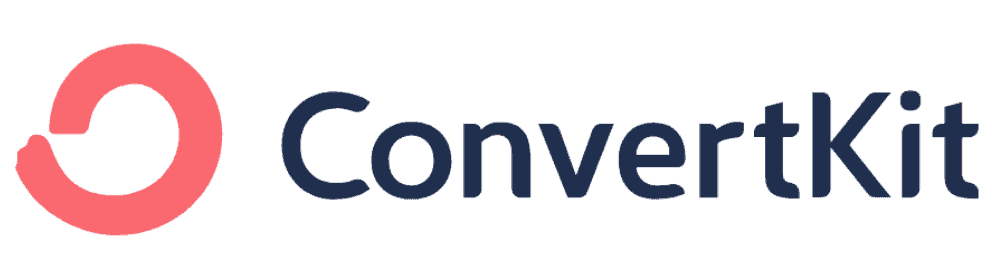What is ConvertKit?
ConvertKit is a complete email marketing platform that helps digital creators, bloggers, podcasters, influencers, and entrepreneurs, grow, connect, and engage with their audience using segmentation and personalized landing pages, forms, and email sequences. The Email Service Platform (ESP) also offers visual automation to put your campaigns on auto-pilot to save time, and integrate with others CRMs and platforms to help you sell and monetize your digital products.
History of ConvertKit
ConvertKit Email Marketing Tool was founded by Nathan Barry in 2013, who wanted to offer an email marketing solution designed to help professional online creators connect, and grow their audiences and raving fans.
ConvertKit Users
Convertkit is used by many digital creators such as coaches, podcasters, musicians, authors, and niche bloggers. If you are looking to get started with email marketing and building your audience, and if you want to reach more clients, engage with your podcast listeners, and create more webinar registrations, then please stop reading any further, ConvertKit is the perfect fit for you.
How Does ConvertKit Work?
Like many other email marketing tools, Convertkit is a powerful Email Service Provider (ESP) that enables online bloggers and creators, to build and grow their lists, and send personalized broadcast or automated emails to boost subscriber engagement.
ConvertKit Screenshots
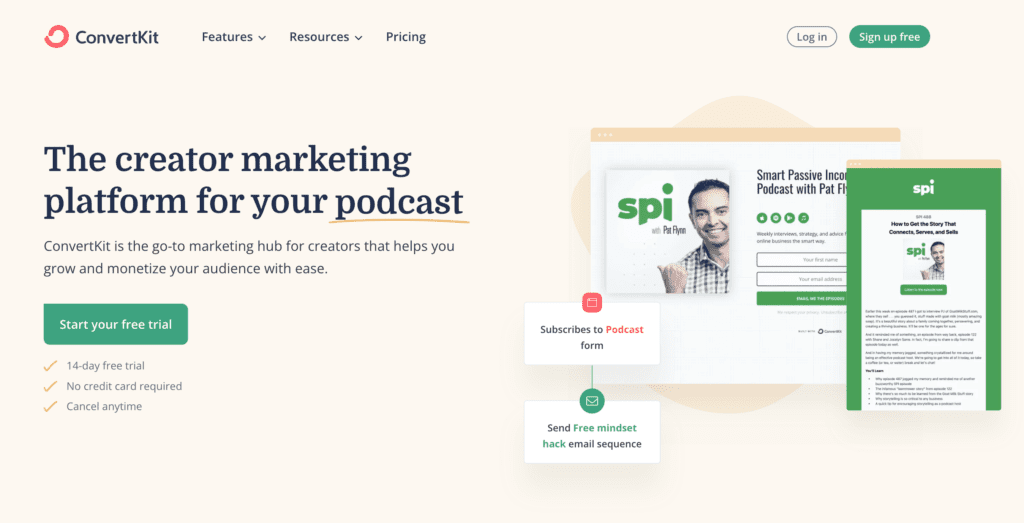
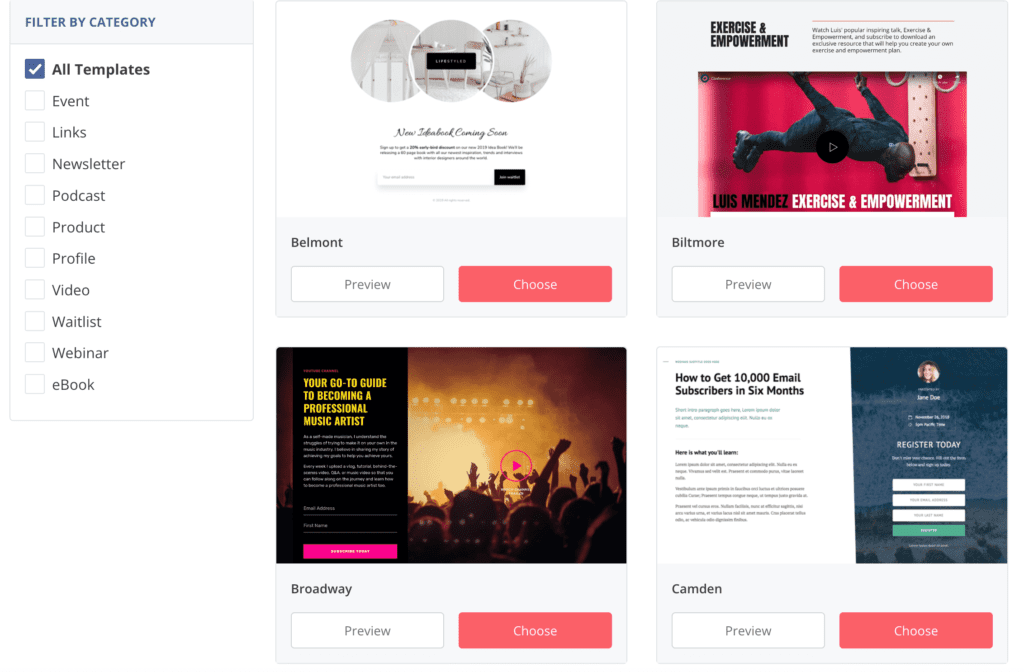
ConvertKit Interface and Use
ConvertKit dashboard is designed to be user-friendly and intuitive for creators who want to manage their email marketing campaigns and automation without needing prior technical knowledge.
Users can access different sections of the platform, such as their email subscribers, forms, and email sequences, through a left-hand menu. ConvertKit’s dashboard displays key metrics, such as subscribers, open rates, and click-through rates.
In ConvertKit, to create an email campaign, users can either select a pre-made template or create a custom one. The email editor is a drag-and-drop interface that allows users to add text, images, and other elements to their emails.
ConvertKit Users can also set up marketing automation workflows to trigger certain actions, such as sending a welcome email or tagging a subscriber based on their behavior. ConvertKit also offers landing page templates, which can be used to capture email addresses or promote products and services.
ConvertKit Key Features
ConvertKit‘s tool interface is organized in 5 core functionalities: Grow, Send, Automate, Earn, and Learn. Let’s dive into each functionality of the email marketing software and its relative features:
Build your Audience
- Subscribers – check out your new email subscribers, how you acquired them, and get performance and engagement data such as average. open rate, avg. click rate, purchases, revenue, unsubscribes, and deliverability reporting for each provider and segment of your audience.
- Creator Profile – acts as a discovery platform for your subscriber to find your content and products. You can customize your creator profile page and start publishing posts and links as another way to engage with your audience.
- Landing Pages & Forms – one of the essential subscriber acquisition and lead generation tools to increase email opt-ins and to grow your list; ConvertKit has a library of landing pages and form signups templates to choose from and these built-in forms and landing page functionalities are pretty solid; whether you use Convertkit to host your landing pages or embed content on your website, these are features you will need to gather new email subscribers and grow your email list. ConvertKit has a visual text editor you can use to edit and adjust templates as you want. You can also decide to unleash the creator in you and build forms and landing page templates from scratch. You can design branded forms, and then place them on your website quickly and easily with your choice of Javascript, HTML, or ConvertKit’s WordPress plugin.
Create your first landing page with Convertkit
Engage with your Audience:
- Broadcasts – Reach and engage with your audience by sending broadcast emails to all your email subscribers. With Convertkit, you can organize your email send by tags, and forms, and filters any segment of your lists that won’t receive your email. Start crafting your email you can send it now or schedule it for later. ConvertKit broadcasts are usually used in newsletters.
- Sequences – Sequences allow you to create multiple emails and set a specific order and cadence. For example, a Welcome Series has several email sequences to deliver valuable information about your brand, educational content, and more, to welcome and engage with your new subscribers in a timely manner.
- Email Templates – Email templates come in very handy when getting started with email marketing. ConvertKit has a library of templates to choose from and you can save customized designs and content for later.
- Snippets – Convertkit calls “snippets” blocks of content you can reuse for future emails. Snippets are very easy to create and edit to save time on building broadcasts and email automation. Snippets can be images, call to action, social media icons, dynamic tags, etc. you can use for your landing pages and emails. It is the perfect option for promoting your courses or products, showcasing testimonials, promoting your most recent blog posts, etc.
Better Convert Your Audience:
- Visual Automations – ConvertKit offers visual automation to help you scale and auto-pilot many email marketing workflows in one easy-to-use interface. The platform offers built-in automation to choose from or an empty canvas for you to craft your sales funnel and landing page sequences for your email subscribers. With Convertkit automation, you can implement the following:
- Welcome Subscribers series
- New product/ Service release
- Launch a new subscription
- Upsell/Cross-sells your products or services
- Setup an abandoned cart flows
- Promote your best sellers
- Host a webinar
- Integrations – ConvertKit makes it easy to connect with your other marketing and sales accounts.. Thanks to Zapier integration, you can connect your ConvertKit account to 5,000+ apps and automate your work in no time or code required. See below for more information on ConvertKit built-in integrations.
- Rules – Trigger all your ConvertKit automation with rules and triggers. For example, you can add tags to subscribers who click specific links or filter out subscribers from automation once they complete an action such as purchasing a product.
- RSS – Set up an RSS (Real Simple Syndication) to automatically send a broadcast email when you publish a new page or a new blog post. With ConvertKit RSS you will have the option to set up a weekly digest for your audience. RSS feed is a great functionality if you run to manage a News Site or regularly post, to keep your audience engaged and abreast of the latest and greatest.
Acquire and Grow your Audience:
- Products – With ConvertKit, you can sell your digital products directly to your audience and start growing a profitable online business. Whether you manage paid newsletters, and content subscriptions, run a podcast business, or sell online courses, you can set up your offer, and payout options, and start selling with ConvertKit.
- Tip Jars – One of the coolest features of ConvertKit is that gives your audience a way to send you a tip for your content. You can add Tip Jars to your link page on social media and easily collect payment directly from your audience. Unlike many other ESP platforms charging for 30% + in commission fees, ConvertKit’s Tip Jars only charge 3.5% + $0.30 per tip.
- Payouts – All your transactions and payouts are in one place.
Learn: Extend your knowledge with in-depth documentation, community, and creator University courses.
ConvertKit offers a large library of articles, tutorials, and in-depth courses to help you be successful online and earn a living as a content creator. While they don’t offer the best customer services, they catch up with useful and helpful resources and documentation available 24/7.
ConvertKit Integrations
Convertkit integrates with many integrations to streamline your workflows, affiliate management, tracking and analytics, and more. Top integrations include:
- Lead Capture: Involve.me, Zipmessage, EarlyParrot, Personizely, Outgrow, Weforms, Unbounce, ThriveLeads, Sumo, Optinmonster, Mailoptin, Leadpages, Convertful, Bloom, Click Funnels, ConvertFlow.
- List Tracking & Analytics: Fathom, AgencyAnalytics, GrowSurf, Segmetrics, ListGoal.
- Email Verification: Emailable, Debounce, Bouncer, Mailfloss.
- Workflows: Zapier, Coda, Make, n8n.
- Memberships & Courses: Upcoach, Memberful, MemberPro, ProductDyno, Wishlist, Thinkific, Teachery, Wpcourseware, AccessAlly, Teachable.
- Webinar Services: EWebinar, Crowdcast, Demio, Webinarninja, WebinarJam, Easywebinar.
- Website Platforms: WordPress, JetFormBuilder, Hyperise, PabblyConnect, Carrd, WPEngine,Wix.com, Squarespace, Kajabi.
- Affiliate Management: RewardFul.
- Scheduling: Scheduling: Bandsintown, AcuityScheduling.
- Facebook Ads: LeadsTunnel, Leadsbridge.
- E-Commerce: Stripe, WooCommerce, SendOwl, Samcart, EasyDigitalDownloads, Shopify, Gumroad, Paykickstart.
- CRM:Monday.com, JetpackCRM.
- Survey & Quizzes: TypeForm, YesInsights, Interact, GravityForms.
- Giveaways: ViralSweep, Gleam, Giveaway Boost, KingSumo.
ConvertKit Pros & Cons
ConvertKit offers a generous annual discount and free plans for digital creators who are just getting started. It is not an email marketing platform for you, if you are looking to send image-heavy sequences and if you want to get detailed performance reports and build ultra-customizable signup forms.
Pros
- Easy-to-use dashboard, automation builders, and functionalities
- Excellent email deliverability
- Extensive Contact tagging for segmentation
- Basic A/B testing
- Annual Discounts
Cons
- Expensive for large email lists
- Limited Opt-in form customizations
- Limited integration and reporting capabilities
- Poor customer service
- Limited Advanced Features
Migrating to ConvertKit
Switching to ConvertKit is very simple and easy. It can be fully supported by their customer service. There are no list size limitations and it is free for anyone on a Converkit Creator Plan. ConvertKit will import your email subscriber lists, email templates, tags, forms, and all your live automation into Convertkit. To migrate to ConvertKit from another platform, you need to follow 3 easy steps:
- Provide your migration details and contact information
- Convertkit team member will get in touch with you with details on the timing and close date
- At the close date, you will be ready to start using your platform and connect with your audience (migrated from your previous email marketing provider).
Migrating to Convertkit from another platform takes between 2 to 10+ business days to get completed based on the scope and volume of emails, subscribers, and automation to import.
ConvertKit Plans & Pricing
ConvertKit offers many plans to help you get started and grow your audience at your pace. There is a plan for every stage of your business. Plans and pricing vary based on the number of subscribers, below is an example of pricing tiers for each plan and for a yearly Subscription.
| # of subscribers | Free Plan | Creator Plan | Creator Pro Plan |
|---|---|---|---|
| 0 – 300 | $0 per month | $9 per month | $25 per month |
| 300 – 1,000 | $0 per month | $25 per month | $50 per month |
| 1,000 – 3,000 | Not Available | $41 per month | $66 per month |
| 3,000 – 5,000 | Not Available | $66 per month | $93 per month |
| 5,000 -10,000 | Not Available | $66 – $100 per month | $93 – $140 per month |
| 10,000 – 25,000 | Not Available | $100 – $166 per month | $140 – $233 per month |
| 25,000 – 55,000 | Not Available | $166 – $316 per month | $233 – $433 per month |
| 55,000 -75,000 | Not Available | $316 – $416 per month | $433 – $553 per month |
| 75,000 – 105,000 | Not Available | $416 – $566 per month | $553 – $733 per month |
| 105,000 -145,000 | Not Available | $566 – $766 per month | $733 – $933 per month |
| 145,000+ | Not Available | $766+ per month | $933+ per month |
Our Recommendations:
- Just getting started? ConvertKit has a Free plan for up to 1,000 subscribers that offers unlimited landing pages, forms, broadcasts, and audience tagging and segmentation. While this is a good option, you won’t have access to automation and visual builders.
- If you pick a paid plan, Convertkit’s Creator Plan is great for a mid-size list of email subscribers 10,000 -50,000. You can layer in automated email sequences, visual automaton builders, and third-party integrations to take your business to the next step
- Creator Pro is the best plan if you already have a list of 100K subscribers. With this plan, you can use a Newsletter referral system, subscriber scoring, and advanced reporting. You can build custom Facebook audiences, and access full migration services.
- ConvertKit is perfect for beginners, growing online creators, and businesses with up to 150,000 subscribers.
- With 150,000+ subscribers in your list, the tool becomes pricey ($800+ per month) and may not be the best option out there.
- We don’t recommend using ConvertKit if you have over 500,000 subscribers. Nonetheless, you can request a demo to talk to their team if you wish to learn more about pricing.
ConvertKit Alternatives
ConvertKit’s best alternatives and other platforms are MailChimp, ActiveCampaign, and Constant Contact.
- Mailchimp offers 100+ themed landing pages and email templates to choose from compared to ConvertKit having a more limited selection.
- Active Campaign has a knowledgeable support team and great customer service, a feature we wish ConvertKit can improve.
- If you need to create customer surveys, Constant Contact has some flexibility to help you manage this content whereas ConvertKit is a bit more limited.
ConvertKit FAQs
Do I need a website to use ConvertKit?
The great news is that you don’t! With ConvertKit’s landing pages, you are ready to start engaging with your audience and earn à living, selling your courses and other products using the platform’s capabilities and functionalities.
What is ConvertKit Affiliate?
ConvetKit Affiliate allows digital creators and bloggers to earn passive income and monetize their best content about Convertkit. ConvertKit Affiliates earn a recurring 30% commission for up to 24 months for every lead and new creator you send their way.
Final verdict
ConvertKit is a great email marketing software designed primarily for course creators, bloggers, and small business owners. The platform allows users to create and send email campaigns, build landing pages, and automate email sequences to engage with their audience, grow their email list, and scale their online business.
ConvertKit provides users with features such as customizable opt-in forms, tagging and segmentation, and a visual automation builder to streamline their email marketing efforts. The platform also integrates with popular third-party tools, such as WordPress, Shopify, and Zapier, to make it easy for users to connect with their existing tools and workflows.
While ConvertKit aims to help creators build authentic relationships with their audience through very easy-to-use personalized email features and automation, it is best for creators with large email lists to look for alternative solutions as premium plans are quite expensive and more complex marketing automation and creative visualizations will be a bit more limited and live chat support is really limited.
Otherwise, ConvertKit is the perfect choice for quickly getting started for free with access to a full suite of tools.