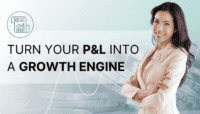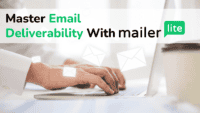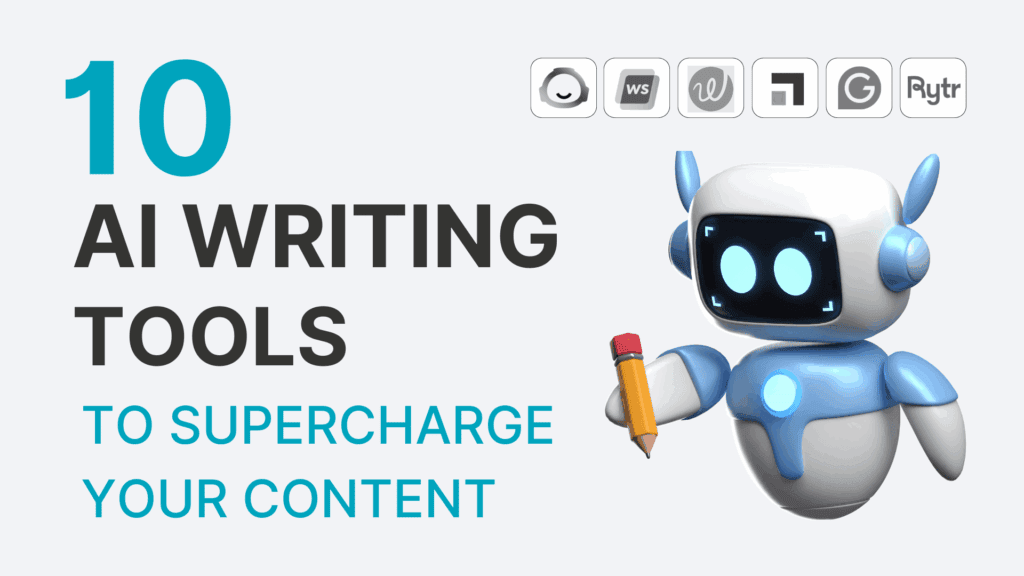AI isn’t a shortcut. It’s a growth lever, if you know where to apply it.
In 2025, artificial intelligence has moved far beyond the trend phase. It’s no longer about “playing” with ChatGPT. It’s about strategically integrating AI into your daily workflows to grow your business, create leverage, and stay competitive.
But with thousands of tools, headlines, and conflicting opinions, many business owners and marketers are left asking:
Where do I actually start?
What’s worth using—and what’s a waste of time?
How do I use AI without sounding robotic or losing my voice?
This guide walks you through exactly how to use AI to solve real business problems, save time, and scale smarter. Whether you’re a solo founder, consultant, content creator, or small team, these strategies are designed to help you move from overwhelmed to optimized.
Why Use AI in Your Business?
AI isn’t about replacing people. It’s about removing friction.
Used intentionally, AI helps you:
- Save time on repetitive tasks
- Stay consistent with marketing and content
- Improve decision-making with data-driven insights
- Launch or grow new revenue streams without adding headcount
Instead of chasing shiny new tools, the smart approach is to anchor your AI use to specific problems you’re trying to solve.
Let’s walk through those, one by one.
Problem 1: “I don’t have time to create content consistently.”
Solution: Let AI handle the blank page and SEO structure, so you can focus on your voice.
Whether you’re trying to publish weekly blog posts, send newsletters, or show up on LinkedIn, creating content takes time. But AI can help you build a repeatable content engine.
Here’s how:
- Koala writer: Ideal for creating SEO-ready blog posts that are well-structured and rankable out of the box.
- Jasper: A more advanced writer for tone control, brand voice, and long-form storytelling.
- Surfer SEO: Optimizes your content against competitors in real time to boost rankings.
Workflow Example:
Jasper drafts → Koala outlines & expands → Surfer fine-tunes → You publish.
If you’re new to AI content creation, don’t miss our deep dive on 10 AI Writing Tools to Supercharge Your Content in 2025.
Problem 2: “Social media takes too much time.”
Solution: Repurpose, automate, and schedule—with AI doing the heavy lifting.
Being consistent on social media doesn’t mean you need to create everything from scratch. Use AI to turn long-form content into bite-sized, platform-optimized posts.
Try this tool stack:
- Opus Clip: Upload one video and get 10+ vertical clips with captions, cuts, and callouts—perfect for TikTok, Reels, or Shorts.
- Vista Social: Schedule everything in one dashboard, with AI-generated captions tailored to each platform.
- ChatGPT Pro: Use it to brainstorm content calendars, hooks, or repurpose blog posts into social snippets.
Workflow:
One podcast → Opus Clip + ChatGPT → Schedule a full week of content.
Pro Tip: Create a “content bank” in Notion with evergreen blog snippets, insights, testimonials, and AI-drafted blurbs that you can pull from any time.
Problem 3: “I don’t engage my email list enough.”
Solution: Use AI to generate engaging email flows, faster.
Your list is an owned channel, but if it sits silent for weeks or sends bland updates, you’re missing revenue.
AI helps you:
- Create welcome sequences
- Personalize by segment
- A/B test subject lines or content blocks
Smart email tools:
- MailerLite: Great for beginners with automation, heat maps, and AI subject line tools.
- GetResponse: More advanced, with AI content generation, segmentation, and funnel automation.
- Jasper: Use it to draft weekly emails, product launches, and triggered messages.
Real-World Example:
You write the core email in Jasper → import into MailerLite → test two subject lines with AI suggestions → track and optimize.
Pro Tip: Use Notion AI to summarize previous newsletters, then generate a “What’s working?” report every month.
Problem 4: “I spend too much time on admin.”
Solution: Use AI and automation to buy back hours.
Manual busywork—reporting, customer service replies, meeting notes—kills momentum. These tools help reclaim time and reduce errors.
Try these:
- Make.com: Visual automations between your tools. Think “when form submitted → auto-email → auto-CRM entry.”
- Notion AI: Summarize meetings, create SOPs, auto-fill project briefs.
- Tidio: AI-powered chatbot for lead capture, support, and product FAQs.
Example:
Someone fills your lead form → Make.com adds them to CRM → Notion generates a client intake doc → You get notified only when it’s ready.
Extra Time Saver: Build a dashboard in Notion where AI updates you daily on new leads, content ideas, and support inquiries.
Problem 5: “I want to launch something new—but it feels overwhelming.”
Solution: Use AI to validate, build, and launch with speed.
Starting a side project, offer, or new business no longer requires hiring freelancers or investing thousands upfront.
Try these:
- Durable: AI website builder that creates a full site with copy in 30 seconds.
- Looka: Create logos, brand guides, and social assets in a few clicks.
- Namelix: Brainstorm creative, brandable names (with domain checks built in).
Fast launch workflow:
Namelix (brand name) → Looka (logo & identity) → Durable (website) → Promote on socials.
Mini Case Study: One founder used this stack to launch a new service page, add a lead magnet, and start generating inbound leads within 48 hours, with no developer.
Full AI Tool Stack by Business Function
| Need | Tool(s) | Best For |
|---|---|---|
| Blog writing | Koala writer, Jasper | SEO-focused long-form content |
| Email marketing | MailerLite, GetResponse, Jasper | Sequences, newsletters |
| Social content | Opus Clip, Vista Social, ChatGPT Pro | Repurposing & scheduling |
| Automation | Make.com, Tidio, Notion AI | Ops, admin, support |
| Branding & web | Durable, Looka, Namelix | Launching offers/sites |
Layer Your Tools for Compounding Results
Want to go beyond individual tool hacks? Stack them for ecosystem value:
- Blog with Koala → repurpose with ChatGPT → schedule via Vista Social
- Draft a new offer in Notion → publish via Durable → promote via email flows in MailerLite
This layered approach turns AI from a “cool tool” into a real business system.
Related Resources
If you’re serious about building your AI stack the smart way, explore our other guides:
Final Thoughts: Start Small, Scale Strategically
Here’s the truth: You don’t need to become an “AI expert.”
You just need to know where AI creates leverage in your business.
Whether you’re writing blog posts, onboarding clients, or launching a new product, AI can:
- Save hours
- Speed up execution
- Multiply your consistency
But only if you anchor it to real, practical use, not hype.
Start with one tool that solves a real problem.
Track what changes.
Then stack your wins.
AI doesn’t replace your business, it enhances your best ideas.
Success starts with The Good Strategy!