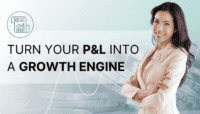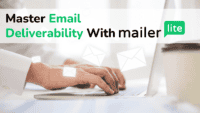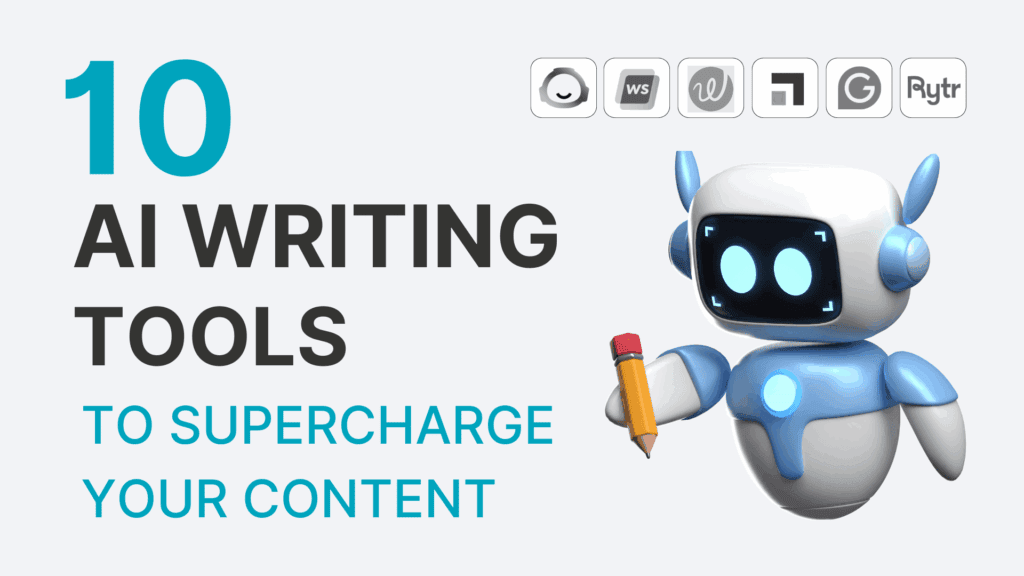A 302 redirect is a server response status code indicating that a requested URL has been temporarily moved to another location. Unlike the permanent move signified by a 301 redirect, a 302 redirect communicates that the move is temporary. Understanding and appropriately implementing 302 redirects are essential aspects of web development and digital marketing strategies. This article explores the significance, applications, and best practices associated with 302 redirects.
What is a 302 Redirect?
A 302 redirect serves as a temporary redirection of a specific webpage or resource to a different URL. When a user or search engine attempts to access the original URL, they are automatically redirected to the temporary location. Unlike a 301 redirect, which signals a permanent move, a 302 redirect suggests that the relocation is not permanent, and the original URL will be restored in the future.
The use of a 302 redirect becomes relevant in situations where a webpage or resource needs to be temporarily moved. This could be due to maintenance, testing, or other short-term changes. By employing a 302 redirect, website owners can guide users and search engines to an alternative location while indicating that the move is temporary.
Why Use 302 Redirects?
Facilitating Temporary Changes
The primary purpose of a 302 redirect is to facilitate temporary changes to a website’s structure or content. For instance, during website maintenance or updates, certain pages may need to be temporarily moved or replaced. A 302 redirect allows website owners to navigate users away from the original URL for the duration of the temporary change, ensuring a smooth transition without affecting long-term search engine rankings.
Testing and Experimentation
Website owners often use 302 redirects for testing and experimentation purposes. When considering changes to website structure or content, a temporary redirect provides a way to assess the impact of these changes without committing to a permanent move. This flexibility allows for experimentation without the long-term consequences associated with a 301 redirect.
Best Practices for Implementing 302 Redirects
Clearly Communicate Temporary Status
When implementing a 302 redirect, it’s crucial to clearly communicate the temporary nature of the move. This can be achieved through appropriate messaging on the redirected page or by providing information in the HTTP response headers. Transparency about the temporary status helps users and search engines understand that the original content will be restored in the future.
Monitor Performance and User Experience
Regularly monitor the performance of pages affected by a 302 redirect. This includes tracking user engagement, organic traffic, and search engine rankings. Monitoring helps identify any issues that may arise during the temporary move and allows for adjustments if necessary. A positive user experience during the temporary redirection contributes to overall website credibility.
Use for Short-Term Changes Only
Reserve 302 redirects for scenarios where the move is genuinely temporary. If a webpage or resource has been permanently moved, a 301 redirect is the more appropriate choice. Using a 302 redirect when a permanent move has occurred can lead to confusion among users and search engines, impacting the long-term visibility and authority of the content.
Conclusion
In summary, a 302 redirect serves as a valuable tool for managing temporary changes on a website. Whether facilitating short-term adjustments, conducting experiments, or navigating through maintenance periods, understanding when and how to use a 302 redirect is crucial. By following best practices and clearly communicating the temporary status, web developers and digital marketers can leverage 302 redirects effectively, ensuring a seamless user experience and preserving the long-term integrity of their online presence.