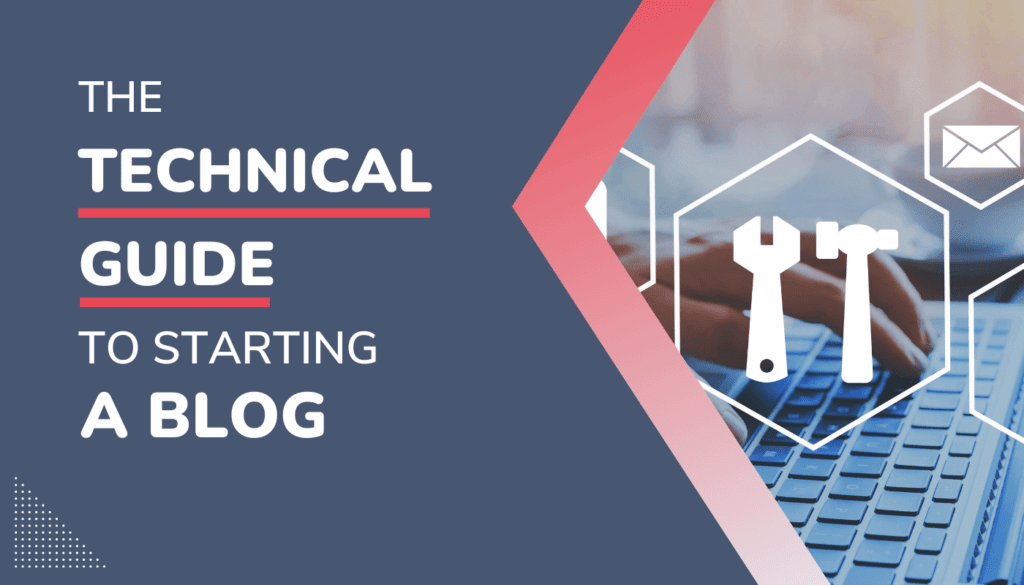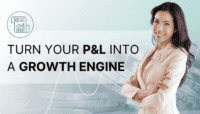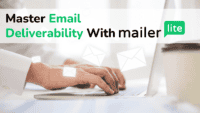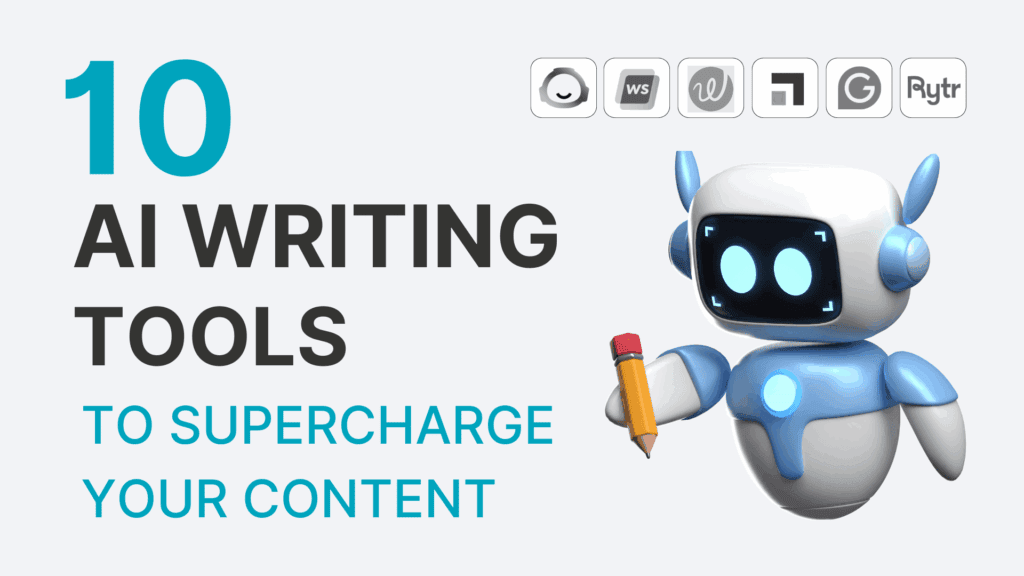That’s it! You’ve made your decision to embark on the wonderful blogging journey and you are ready to take the next steps.
If you read our guide on how to start a profitable blog and you have selected your niche, researched your competition, written down your blog’s goals, and prepared your content strategy, this is the time you’ve eagerly waited for to set up your blog online!
This easy step-by-step guide will show you how to pick and register your domain name, set up WordPress – the #1 blogging and publishing platform in the world and pick your theme, plugins, and structure your posts and pages. At the end of this blog, you will be ready to embark on your journey and start publishing your content to build a profitable online business.
Ready? Let’s see how to create a blog in 7 easy steps :
Pick your domain name
If you have not selected your niche or started to research your competition, check out our guide on how to start a profitable blog to finetune your strategy before launching your blog.
Now that you did some more in-depth research in your niche, checked competitors’ blogs, and analyzed keywords, you probably gathered ideas for your domain name.

Picking a domain name for your blog is NOT as important as you think. Some people will spend hours on domain name generators trying to find the perfect, short, simple, and memorable name that would resonate with their audience, others will simply outsource the process to professionals.
But overall, we have noticed a lot of entrepreneurs get stuck for weeks on the choice of their domain name.
Looking for a domain name should not refrain you from searching and selecting a niche, or an audience, and start running keyword research and competition analyses.
As you take the decision to start blogging as a professional, doing your research on your niche, browsing other blogs or businesses online, and finetuning your goals will help you in the process of picking up your domain name. There are different approaches:
Domain names for personal branding
If you plan to build a personal brand and grow your professional authority online, you should definitely pick your name as your domain name for your blog. A brandable domain name will make you stand out from the competition. It is also easier to build authority and connections using the brand of “you” to scale faster. It is also easier in case you need to pivot and adjust your strategy testing other niches or editorial direction.
Domaine names for startup and small businesses
If you plan to build an authority blog with resources, product reviews, helpful guides, and educational content, you should pick a more generic name that will help you scale and expand your blog offer more easily. It is ideal to have a keyword-rich domain name but it is still ok to find other domain name alternatives that will eventually bring you the same outcomes.
Random domain names
You can pick a completely random and generic domain name. Short and memorable 2-word names have more impact on a reader’s mind as it is easy to remember. Avoid numbers, hyphenations, and misspellings. Your domain name should be easy to type in on the search.
Top Domain name generators
You can check out and validate these domain names and username generators available online:
- NameBoy
- NameStall
- Lean Domain Search
- Name Mesh
- Bust A Name
- Domain Puzzler
- Domains Bot
- Shopify Business Name Generator
- Instant Domain Search
- Domain Wheel
If your domain name is not available, check out alternative domain name suggestions. There are always ‘hidden gems’.
Choosing your domain name extensions
The ‘.com’ extension remains the most widely-used and trusted top-level domain (TLD) extension on the net. You need to at least secure this extension when you buy your domain name.
In Other categories, we can find new TLDs such as .guru
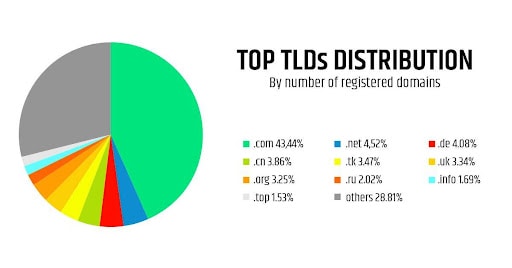
Source WebsiteSetup
If available, I suggest you buy all the domain name extensions available with your domain name to ensure to stay ‘king of your own castle’ on Search results and on social media.
Note: available domain name does not mean the term or brand is not already registered or trademarked. Check out USPTO to confirm there are no pending or active trademarks for your domain name.
Register your domain name with a hosting platform
This is a critical step as every blog or website needs to be hosted on a server to be accessible online. The hosting server is the home of your blog files whereas your domain name is your address on the net. Your blog performance will highly rely on the server it is hosted on. It is then critical to select a secure, fast, and reliable web hosting service for your blog.
What to look for when selecting a blog hosting platform?
Top reliable hosting platforms provide :
- 99% server uptime
- High-end site security
- High-speed servers
- 24/7 customer support
- Free SSL certificate
- Low-priced introductory offer. Hosting should not be more than $10 per month when you start with a shared server
- Money-back guarantee
- Shared and dedicated hosting services available to easily move to an upgraded option
- 1-click Installation to popular CMS and website platforms such as WordPress
When you start a blog, a shared server is sufficient enough to get your site ready and optimized for the web. You have your own domain names but share a server with other websites. Working with a limited startup budget and with a lack of technical expertise, this is the ideal solution to start with.
Shared server service is an affordable option to start with despite some bandwidth limitations. When you will grow your traffic and start making money, consider switching to a dedicated server to maximize site speed, and bandwidth and get a higher level of control.
BlueHost is one the easiest solution to start a blog and offer great hosting features for an affordable price.
Setup your Blog with BlueHost hosting Platform
1. Visit BlueHost.com
Click on the “GET STARTED” Call-to-action
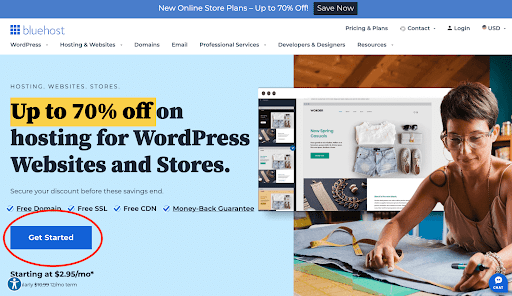
2. Choose your Blog Hosting Plan
Bluehost offers 4 different types of hosting plans for your blog: BASIC, PLUS, CHOICE PLUS, and PRO. You can start your blog with the BASIC plan which offers good features at an affordable price. We recommend the CHOICE PLUS plan for several reasons:
- Domain Privacy & Protection – This feature protects your personal information and data from being available to the rest of the world such as full name, residential address, phone number, and email address.
- Unlimited Websites and Domain Names – These features give you the opportunity to register more unlimited domain names to the same shared hosting solution. If you have several business ideas for different niches or if you plan to grow and extend new blog verticals, this is the perfect hosting solution.
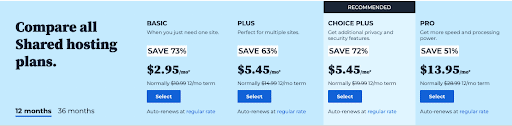
3. Setup your domain name
Several options:
- Use a domain you own: If you have a domain name, you can enter it and continue with the next step.
- Create a new domain: If you already have an idea of your domain name you can enter it. Bluehost offers a FREE Domain name for the first year.
- Skip the Step and create a domain name later: if you don’t have a domain name yet, you still have the option to continue setting up your hosting plan.
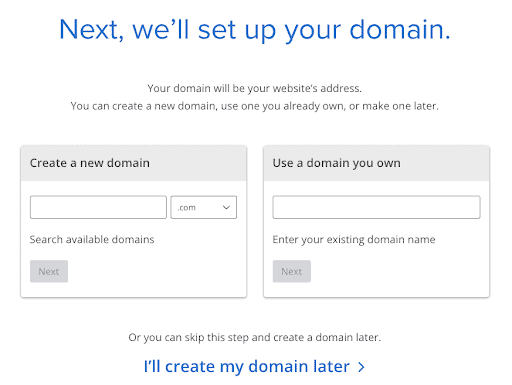
Let’s create a domain later or connect one from another domain registrar.
4. Account Information Details
Enter your account information and ensure the details are accurate. If you selected the CHOICE PLUS hosting solution, your personal information will be confidential and not accessible to the public.
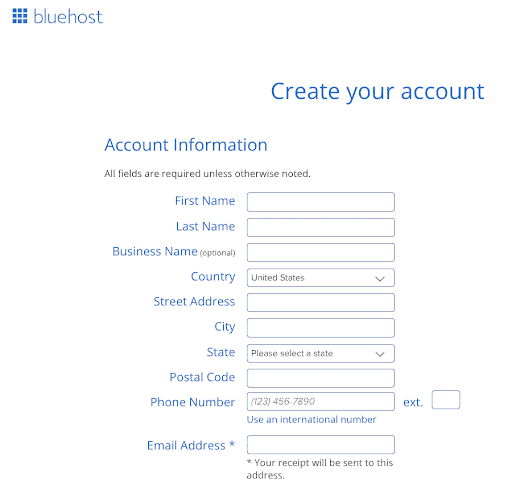
Select your hosting package information for your blog
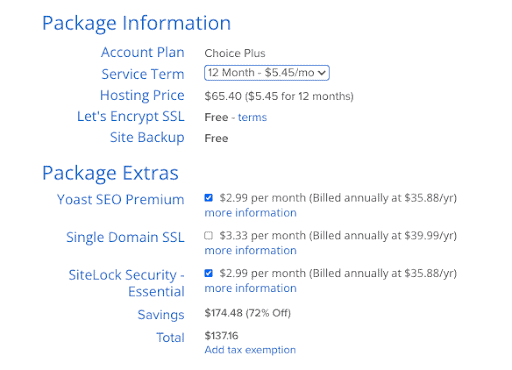
If you are serious about starting a blog and generating money, I recommend selecting the CHOICE PLUS plan. You will save up to 70% and get additional privacy and security features to protect your personal information, and you can connect to an unlimited number of websites.
Bluehost SEO tool offers a user-friendly dashboard to measure your blog health and performance. You can opt for extras options such as the Yoast SEO Premium for only $2.99 per month.
5. Enter your payment information
Finalize your hosting account and choose to pay your web plan by credit card or using PayPal.
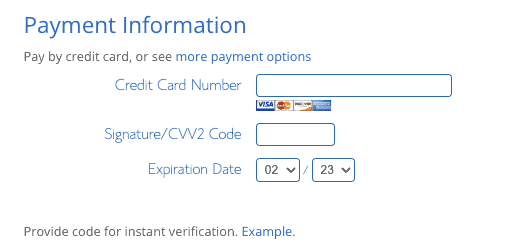
6. Finalize your hosting account plan
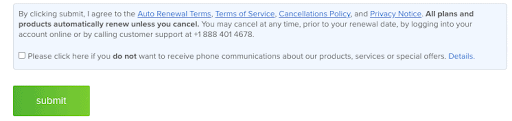
Once you have read and agreed to Bluehost policies, you are all set!
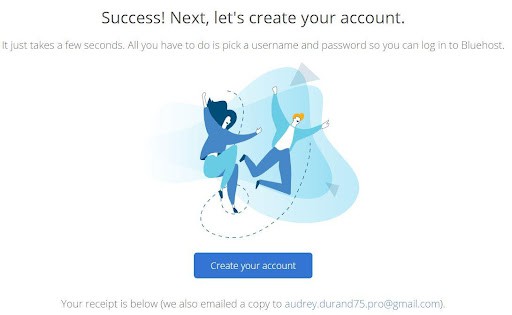
Don’t forget to write down your hosting plan expenses in your startup expenses to keep track of your expenses.
7. Create your account login information
Let’s start by creating a password for your Bluehost Account
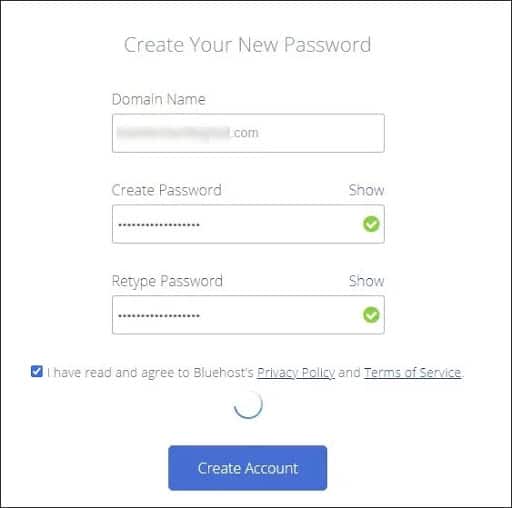
8. Log in to your account
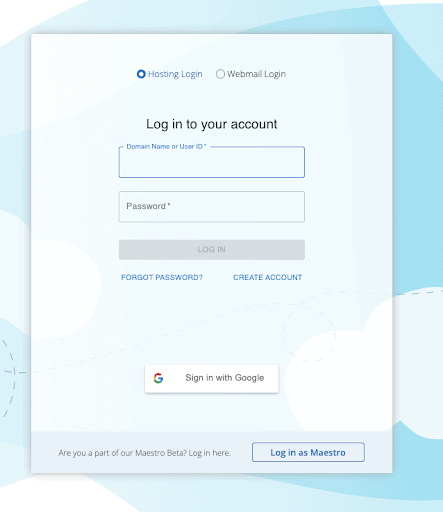
The final step is to enter your Domain Name or User ID and Password and hit ‘Login’. You are all set with registering your blog with Bluehost and logging in to your new account! In the next section, we will review how to choose and set up your blogging platform.
Choose a blogging platform: WordPress
Let’s continue to set up your Bluehost account. You can pick a theme from your Bluehost account or skip the step and install WordPress first.
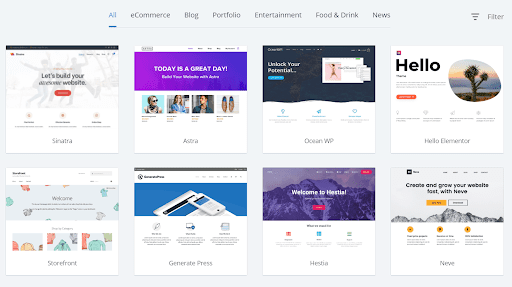
Once you configured your account password to access your Bluehost Control Panel – called CPanel -You can set up WordPress in one click.
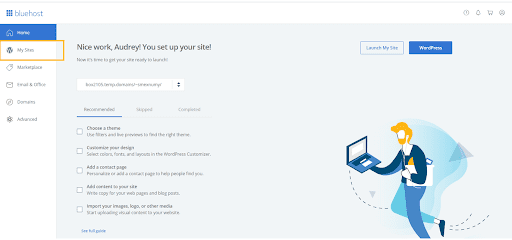
Among great content management systems (CMS) in the market, WordPress is by far the most widely used and adopted by new bloggers, start-ups, and well-established business companies. With WordPress or with any other CMS, you will be able to create, optimize, organize, style, and publish your content.
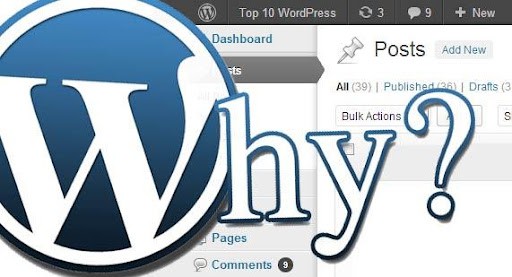
WordPress offers a large catalog of themes and plugins to turn your blog into a powerful revenue-driver platform. For fully customizable options, multi-site management, and a custom domain name, the best option is to set up your blog with WordPress.org.
WordPress.org is available through a 1-click installation on Bluehost when you sign up for your hosting solution. The CMS will offer you complete freedom and control over the themes you choose and make it easier to maintain and scale your blog in the long term.
You can then start with your new WordPress site settings from the Bluehost dashboard OR go to “My Sites” and Create a New WordPress site.
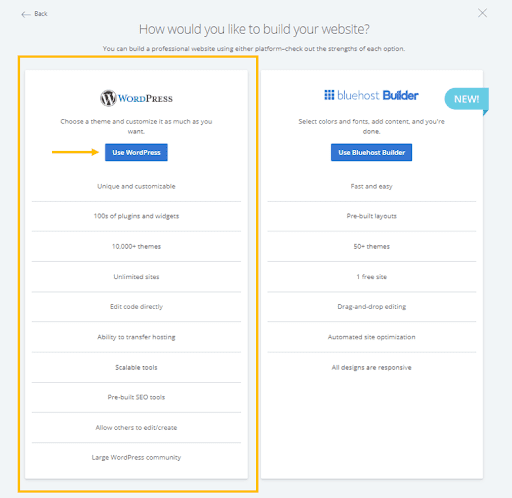
Once you select the WordPress site options, create your new WordPress site by entering your site name and your site tagline.
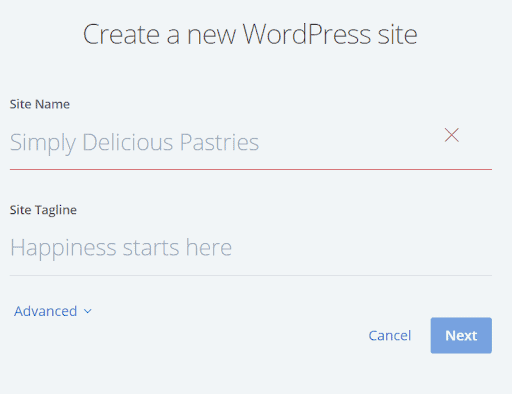
Pick the right WordPress theme and template
Once you set up WordPress, you will have to go through some initial settings, customizations, and plugin installations to make it fully functional for your launch online. But first, let’s pick a theme.
A WordPress theme is a collection of templates, files, and stylesheets that control the appearance and design of your blog or website. You can start by picking up a theme that offers functionalities and a design style that will align with your brand. You can customize the default WordPress theme setup for your blog and control :
- Your site identity
- Colors
- Theme options
- Images
- Menus
- Content Options
- Widgets
- Homepage settings
- Additional CSS
We recommend taking advantage of the WordPress Themes library. There are thousands of customized themes that you can select to get started in minutes.
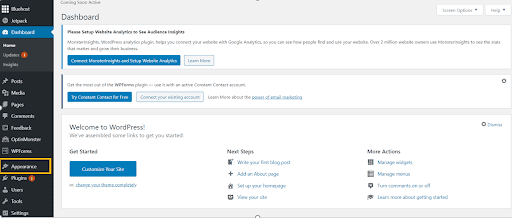
Tips: Most themes available in WordPress use Responsive Design and the layout will adjust based on the device you are using to navigate to your site. Therefore it is necessary to always think of mobile-friendly content and design.
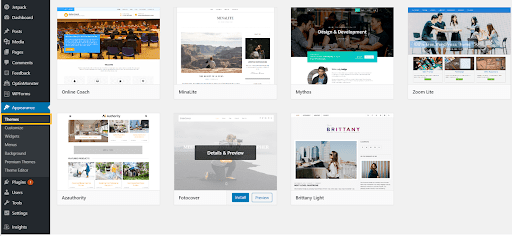
When you install a new theme, you can filter options based on the type of blog and functionality you look for in your blog. You can narrow down options to your preferences.
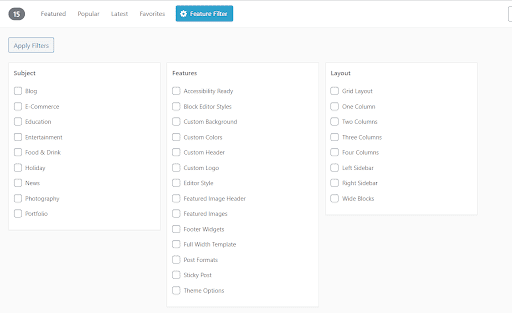
Aside from WordPress, you can find other websites that offer a large variety of WordPress themes.
- Themeforest
- Thrive Themes
- Elementor
- Elegant Themes
You can select a theme from one of these sites and easily connect it to your WordPress blog. If you pick a FREE theme, you may encounter some design limitations.
Top WordPress Themes with amazing free functionalities:
- Blocksy
- Astra
- Sydney
- Elementor
- Kadence
You will find other freemium or paid theme options at an affordable price. Premium theme prices range from $20 to $500 based on the set of designs and built-in customization it offers.
Now that we selected a new theme for your site, let’s move on to add functionalities that you need to install to ensure your blog is secure and functional.
Install blog plugins and add-ons
Once you completed the theme appearance of your WordPress blog, it is time to add plugins and add-ons that will help you personalize your blog in an endless way. Let’s ensure your blog has the necessary functionalities to start driving traffic and money.
Plugins are programming applications therefore if you add too many plugins to your site you may risk losing speed performance. Think of plugins as extra tools to help you with managing your blog and improve its functionalities. Plugins such as email marketing and reporting tools, SEO tools, email capture forms, social media widgets, etc. All these tools are built to be integrated without any prior technical coding or web dev knowledge. Simply select the plugins you would like to add and activate them.
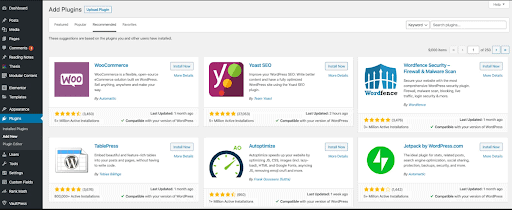
There is a list of popular, user-tested, and must-have WordPress plugins that we found very helpful when starting The Good Strategy.com. You can start with the FREE versions or go for the PRO versions to unlock more customizable functionalities over time.
WordPress Plugins for Site performance and security
- Wordfence -This plugin offers security services to protect your blog from hacks and malware. This should be the first plugin you should install and activate on your new WordPress blog.
- Smush -This is one of the most effective plugins that will help you to create and optimize lazy-load images and improve your user experience.
- Askimet -This spam-fighting plugin already protects millions of WordPress blogs from comment and contact form spam.
WordPress Plugin for Analytics
- Google Site Kit – Track your traffic, understand your audience behavior once they are on your site, track page views, and conversion, understand how your site and content rank on Google search, track impressions, clicks, average position, and overview queries for which your site rank on search results.
The plugin includes Google Analytics, Search Console, and Adsense.
WordPress Plugins for SEO and on-page performance
- Yoast SEO: Leading WordPress SEO Plugin. This is the number 1 plugin you should install on your WordPress blog as it will help you publish search-engine-optimized content. The plugin gives you the ability to ensure your content is optimized for the keyword you want to target your content for.
In this example of the use of the plugin for your WordPress page and blog, the YOAST SEO plugin informs you on things to review such as optimizing your meta description in this example below.
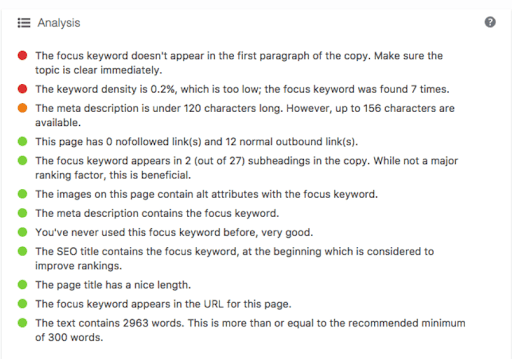
A great SEO plugin alternative to Yoast is RankMath.
- Easy Table of Content – to add a user-friendly and fully automatic table of contents generated from the page content. It will help your reader better navigate your content while proving to be a good SEO practice
- Elementor builder – It is the #1 WordPress page builder that offers one of the largest libraries of FREE templates and design elements. Create beautiful posts and pages using a user-friendly drag-and-drop interface. This is by far my favorite WordPress builder.

WordPress Plugins for lead generation
- Contact Form 7 – Create, Customize, and manage your contact forms to capture leads and new blog subscribers.
- WPforms – More intuitive than Contact Form 7, WPForms can help you create forms in minutes using its easy Drag & Drop Form Builder. You can get started with the Lite version offering free features to help you create amazing contact and email forms that convert.
- OptinMonster
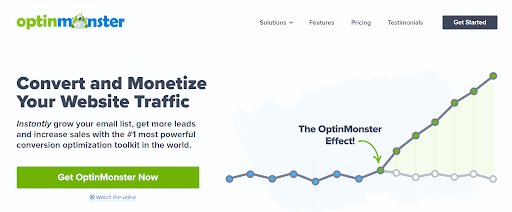
This is one of the best WordPress Lead Generation Plugins that can help you build more robust email forms. OptinMonster is a complete marketing tool to help you create targeted popups, and email opt-in forms and boost your newsletter subscriber conversion. If you are serious about starting a professional blog, this is the must-have to help you build your email list and generate more conversions.
Other WordPress Plugins for general use
- Sassy Social Share – Customize all your social media share buttons (comments, likes, shares, etc.) and let your audience engage easily with your content.
You picked your domain name, selected your hosting service, and set up WordPress with a set of useful plugins to help you with site speed, SEO, page builder, and lead generation. Let’s now look at how to create SEO-friendly pages and posts – using your target keywords – that will create momentum with your audience.
Setup up your SEO-friendly blog structure
Once you selected, activated, and configured your plugin for your blog, you will need to ensure your content is well-structured and easily accessible. In ‘Settings’, let’s look at the permalinks section:
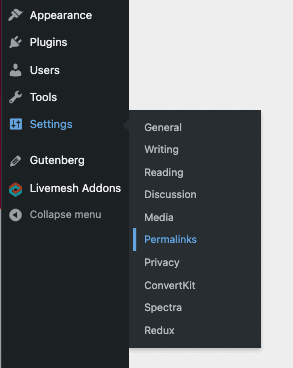
WordPress offers you the ability to create a custom URL structure for your permalinks and archives. Custom URL structures can improve the aesthetics, usability, and forward compatibility of your links.
We recommend picking the “post name” structure /sample-post/ or using the “custom structure” /%postname%/ Some blog owners prefer permalinks without a “/” and only set /%postname%. There are no researches that confirm any SEO value in keeping or removing the “/”.
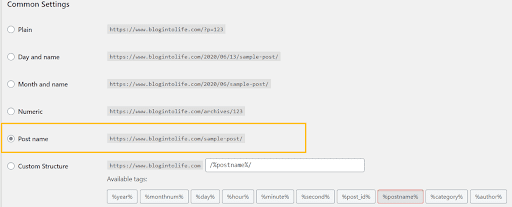
We have covered a great piece of good practices and important steps to prepare your start a blog on solid foundations. Before wrapping up, let’s make sure you have prepared your blog announcement plan.
Develop a Launch Plan for your Blog
Before starting to promote your blog, ensure you have created your social media profiles and pages. Ideally, each social page is already set with your basic information, your bio, and about the purpose of your blog.
We recommend at least 3-6 pieces of content to share on your social media pages before launching live.
Once you finalize your social media page profiles, it is time to announce the news!
If you already have a list to send the announcement to, this is perfect. It can be previous colleagues or clients, partners, college alumni, family, and friends. This is an important step as you will announce the launch of your blog and make it official. Draft a personalized email to send to each of these groups. Explain your mission statement. To promote your blog launch that will make an impact in your audience’s mind, take the time to craft an appealing message. A blog announcement is an exciting news. This is the first time you introduce your site to your audience.
Wrapping-up
Congratulations! You have selected and registered your domain name. You also set up your blog in one of the best web hosting solutions out there. Having the right CMS foundations from the start will help you grow and scale your blog much faster. Creating a blog does not have to be that expensive; there are many themes and plugins that offer powerful features for free. When starting your blog, security, site experience, and Search-engine-Optimized content are the minimum vital.