What is MailChimp?
MailChimp is a popular email marketing tool that has grown rapidly over the years. The platform helps businesses such as small personal accounts and big enterprise brands to grow and scale marketing operations. It provides technology, support, and inspiring content to millions of customers worldwide, so they can start and grow their businesses.
Although MailChimp claims to be a marketing platform, we believe that its specialty is really in email marketing at its core.
History of MailChimp
MailChimp was co-founded by Ben Chestnut and Dan Kurzius in 2001. They started the company as a web design agency, but eventually shifted their focus to email marketing after developing an email newsletter tool for a client. Fast forward to 2007, MailChimp released additional features such as autoresponders and advanced analytics available with their first paid plan. The company continued to grow rapidly, expanding its customer base and adding new features to its platform. Since then, MailChimp has grown to become one of the most popular email marketing platforms in the world, serving millions of users and sending billions of emails every day.
MailChimp Screenshots
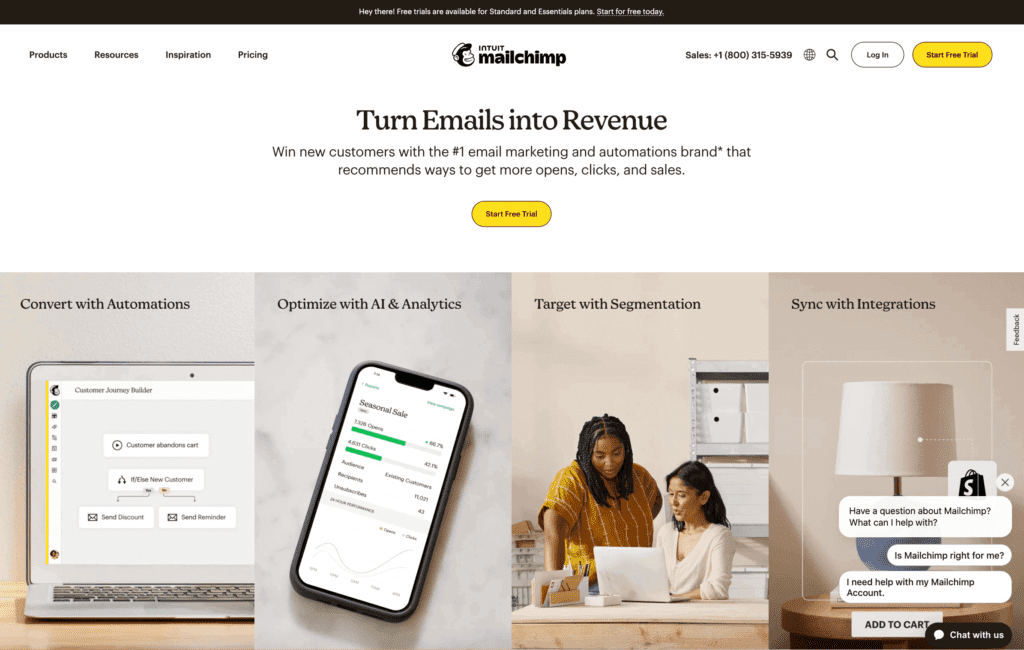
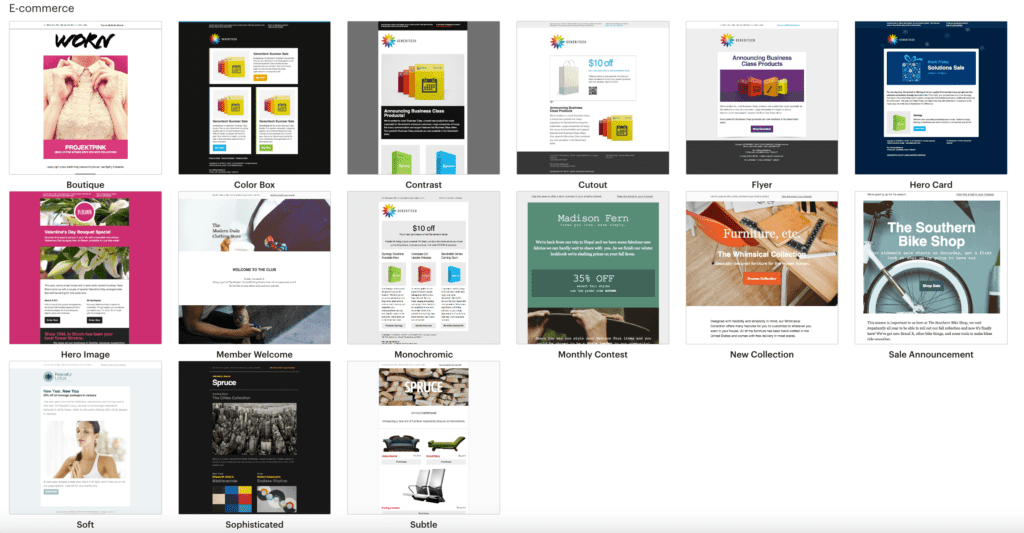
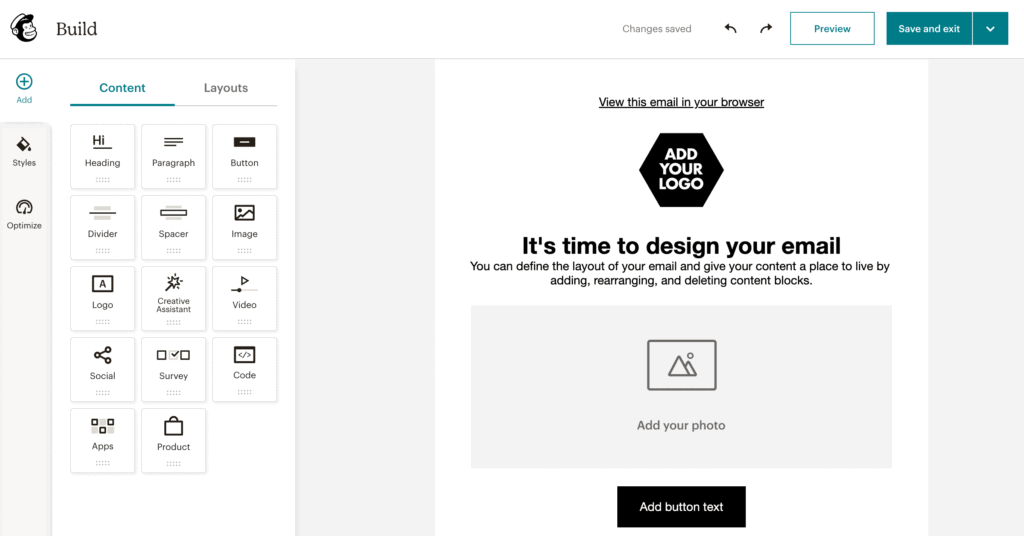
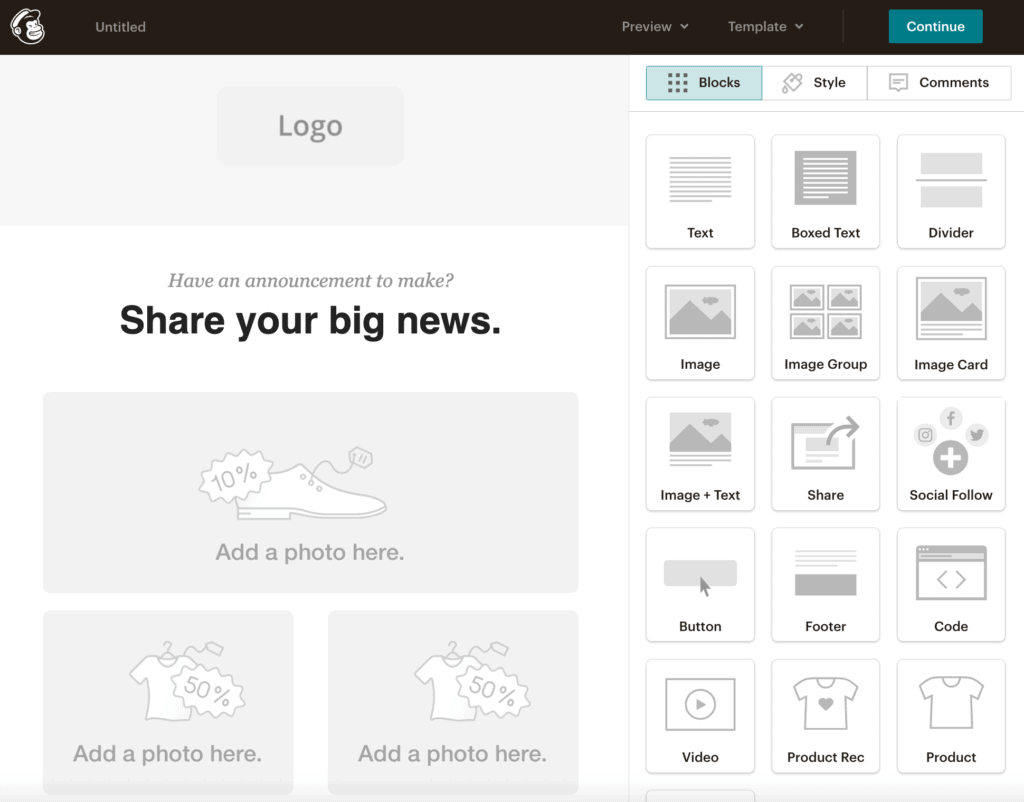
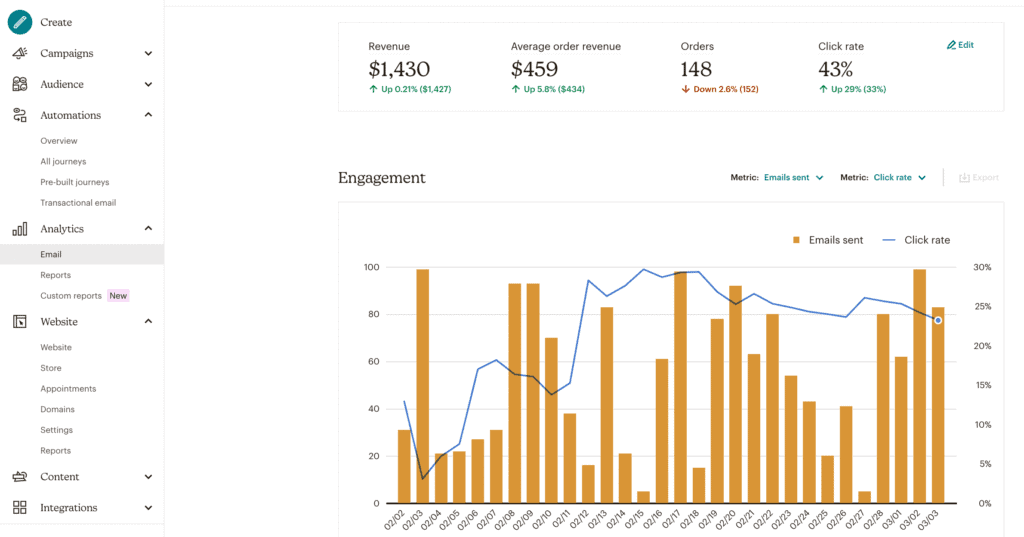
Companies using MailChimp
MailChimp is used by more than 12 billion users and companies of all sizes and industries. MailChimp website builder capabilities attract many e-commerce store owners as well since they integrate with many shopping cart solutions. Some examples of companies that use MailChimp include:
- Boston Market
- Shutterstock
- Nikon
- NorthFace
- Vimeo
- TEDTalks
MailChimp Interface and Use
MailChimp’s interface has changed many times over the years. The latest version of the tool offers a clean and modern design with a main dashboard categorized into 7 core sections: Campaigns, Audience, Automation, Analytics, Website, Content, and Integrations. MailChimp’s drag-and-drop editor of the campaign and automation builders are really easy to use. MailChimp’s “Pre-built” journey sections can be overwhelming for new users but with the filtering options, you can better navigate the options.
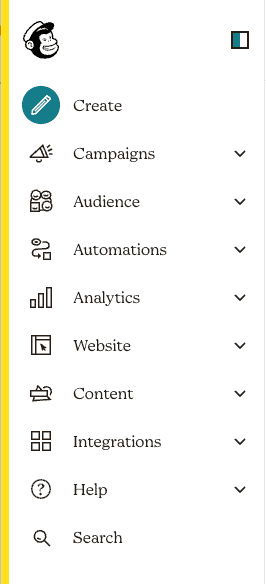
Contact Ratings: MailChimp provides a contact rating for each subscriber that indicates their engagement level and activity with your email program. This visual feature can help you guide your segmentation strategy and build reward flows for the most engaged subscribers, win back and re-engage with inactive contact, or simply help you improve your email list hygiene and span scores by removing inactive contacts.
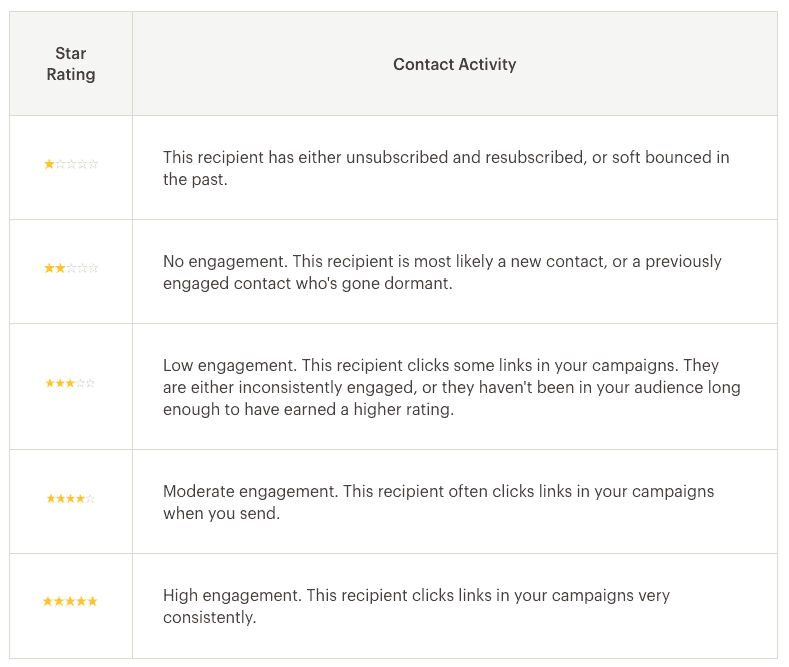
MailChimp Key Features
MailChimp offers many options and solutions; from All-in-One Marketing, Email Marketing, Survey & Forms, Sales, and Marketing Automation. Let’s take look at the key features:
- Audience Management: MailChimp CRM feature will allow you to get to know your audience and identify new ways to market to them. The platform offers acquisition tools such as signup forms to support building and scaling your email list. MailChimp users can segment their email lists based on subscriber data, preferences, and app activity and allow them to send targeted messages to specific groups of subscribers.
- Creative Tools: MailChimp offers more advanced features and has done a good job by expanding its creative tools and content studio option with the addition of dynamic assistant and content features, powered by AI, that take email, landing page, and design personalization to the next level. With Content Studio you can sync, store and edit all your images and files in one place and build amazing email designs, whether from scratch or using of their 100+ pre-designed emails or landing pages.
- Marketing Automation: MailChimp offers personalized customer journeys and allows users to automate their email campaigns based on triggers such as subscriber behavior, time-based events, or e-commerce activity to never miss an opportunity to reach, engage, and convert a customer. While MailChimp heavily relies on third-party integrations to power its marketing automation, A/B test, and conditional logic scenarios, the tool offers a great solution to create beautiful automated flows. Popular marketing automation features include a library of fully customizable pre-built automation journeys for new and repeat customers, transactional emails, retargeting ads and experiences, and more. With MailChimp’s pre-built customer journey builder, you can send abandoned cart emails for high-value products, welcome new subscribers, engaged with customers based on predictive characteristics, recover lost customers, and more.
- Insights & Analytics: MailChimp provides easy-to-read analytics and reports on email campaign performance, including open and click-through rates, subscriber activity, and more. It helps you keep track of sales while getting personalized recommendations to improve your next email communications. Take advantage of the native survey feature to gather more info about your subscribers and customers’ preferences. Other reporting features include campaign benchmarking, mobile reporting, and an audience dashboard. Since 2011, MailChimp has had a mobile app that allows users to manage their email campaigns on the go.
MailChimp email builder uses AI-assisted tools to optimize your content and help boost engagement. It also has a subject line helper to help you refine all your subject lines to optimize open rates and clicks.
MailChimp Integrations
MailChimp integrates with 300+ marketing tools and platforms, including social media, e-commerce, and customer relationship management (CRM) software.
Popular integrations include:
- Lead Generation and Capture: LinkedIn, Vimeo
- List Tracking & analytics: MixPanel, Google Analytics
- Design: Adobe, Canva, Unsplash
- Workflows: Zapier
- E-commerce platforms: Shopify, WooCommerce
- Custoner Support: LiveChat, Zendesk
- CMS: WordPress, Drupal
- Surveys & Quizzes: TypeForm, SurveyMonkey
Integrate MailChimp email marketing with Google Ads to create effective remarketing campaigns to drive even more traffic to your website and reach a wider audience.
MailChimp Pros & Cons
As with any ESP, CRM tools, and online platforms, there are pros and cons to consider with MailChimp; our verdict:
Pros:
- Free plan with 30 days of email support
- Good deliverability
- Behavioral Targeting and Analytics
- Easy-to-use Email Designer
Cons:
- Advanced segmentation capabilities only available with premium plans
- Limited Campaign tracking
- Not for Affiliate Marketers
- Too many pricing options and updates
- Too much reliance on third-party integrations to build automation flows.
MailChimp Plans & Pricing
MailChimp offers many plans to help you get started and grow your audience via email & advanced marketing Automation and designed for every stage of your business. MailChimp has one Free plan and three paid plans: Essentials, Standard, and Premium. Pricing varies based on the number of contacts (aka unique email addresses) and access to functionalities. Below is an example of MailChimp pricing tiers for each plan:
| # of contacts | Essentials | Standard | Premium |
|---|---|---|---|
| 0 – 500 | $13 / month | $20 / month | $350 / month |
| 1,500-2,500 | $26.50-$39.50 / month | $60 / month | $350 / month |
| 2,500 – 10,000 | $39.50-$100 / month | $60-$135 / month | $350 / month |
| 10,000 -25,000 | $100-$260 / month | $135-$270 / month | $350-$620 / month |
| 25,000 – 50,000 | $260-$350 / month | $270-$410 / month | $620-$815 / month |
| 50,000 – 100,000 | $350+ / month | $410-$700 / month | $815-$955 / month |
| 100,000 – 150,000 | $700-$955 / month | $955-$1,220 / month | |
| 150,000+ | $955+ / month | $1,220+ / per month |
- MailChimp’s Free plan includes email support for 30 days, a marketing calendar, a free creative assistant to manage your email designs, and up to 250+ app integrations to sync to. The Free plan is available for up to 500 contacts.
- Just getting started? MailChimp one month for free for the Essentials or Standard plans that allow you to explore all email marketing features the platform offers and decide what plan will best fit your needs.
- Monthly Email Send Volume varies based on the plan you choose
- For up to 130,000 contacts, the Standard plan is the best option for your to pick to enhance your email automation.
- If you have 150,000+ contacts, MailChimp offers custom plans to ensure you are getting a plan that fits your needs.
- For more seasonal-based businesses, MailChimp has a pay-as-you-go option that allows you to credit your account for only what you need and prevent paying for a year-round monthly plan.
Our recommendation: MailChimp Standard plan is the best premium plan option to grow and scale your email marketing campaigns and automation with ease and to get access to enhanced automated customer journeys, content optimizer, and predictive segmentation. You can also access the website builder and use branded domains and hosting services to create complete customer experiences. This plan comes with a standard 5 seats (aka users) per account and allows sending up to 1,200,0000 monthly emails for accounts with up to 100,000 contacts.
MailChimp Support & Resource
MailChimp has many different forms of resource documents, training, and support to help you get started, scale your online business, or simply answer a specific question. Check out their marketing library, free marketing tools, marketing glossary, and integrations directory.
Their self-served resource library includes many topics organized by email tactics such as automation, email, social media, and CRM, and by business stages, whether you’re getting started or managing, and growing & scale your online business activities. Mailchimp offers six support options not accessible in all plans:
- MailChimp Assistant and Email Support available with any plans
- 24/7 Chat Support accessible with all paid plans
- Phone Support (weekday only) is only accessible with the Premium plan.
- Assisted Onboarding is available for Essentials and Standard plans.
- Dedicated Onboarding is only available with the Premium plan.
MailChimp Alternatives
MailChimp’s best alternatives and other platforms are ActiveCampaign, HubSpot, and ActiveCampaign:
- Active Campaign will offer more advanced automation workflows and integrations than MailChimp and is more suited for organized businesses looking to expand their CRM capabilities.
- If you are looking to manage complex and large lists, HubSpot or Constant Contact offers a more robust solution for your online business and contact management needs.
- Constant Contact also offers more accessible customer service, especially if you are getting started and need support to help you set up your email and automation programs.
MailChimp FAQs
What is MailChimp Intuit?
In October 2021, Intuit, the global tech platform behind, QuickBooks, and TurboTax, completed the Acquisition of MailChimp to deliver a more innovative and complete solution for SMEs and businesses. Since then, the email marketing platform offers more AI-powered functionalities and predictive analytics to scale the performance of all your email marketing efforts.
What is Mandrill MailChimp?
While MailChimp helps you create and send email newsletters and email marketing campaigns to subscribers, Mandrill, one of MailChimp paid add-ons, is the platform that manages transactional and triggered emails. MailChimp merges with Mandrill in 2016 to offer a full suite of email services that cover every stage of the customer life cycle.
What are the best WordPress Plugins for MailChimp?
If you are using WordPress, amongst thousands of WordPress plugins that continue to integrate with the best email marketing software in the market, Contact Form 7, MailOptin, MailMunch, and MetForm MC4WP are top WordPress plugins for MailChimp and that will help you grow and easily manage your email subscribers.
What are the best MailChimp Image Sizes?
MailChimp recommends images with a maximum width of 800-1,200 pixels. Email templates are 600 pixels wide. Use PNG, JPG, or GIF format to build your email block and for the best user experience.
Final verdict
MailChimp is a solid email marketing software and marketing automation tool that will help you grow and scale your email campaigns and customer journeys. It is not for everyone though; your MailChimp account will require a bit of work and time in organizing your lists and integrating with other online business apps and tools.
While it has all the features you need to create targeted campaigns and manage email newsletters and automated emails, MailChimp is not the right email marketing solution for you if you are an affiliate marketer or if you are looking for cheap and quick email solutions.
Get started for free but with quite some segmentation and features limitations though.
If you are really serious about growing your online business, MailChimp will offer you reliable and effective features and capabilities to help you create and manage successful campaigns





